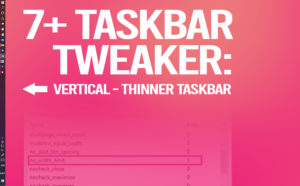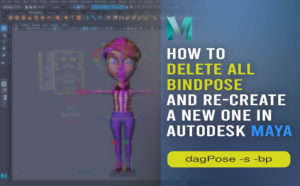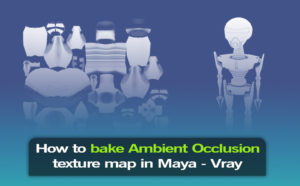Pureref Image Collage – To Stack Images for Reference Purposes
Pureref is an excellent piece of software to keep track of your images. Must-have tool, for gathering images for reference purposes, for 3D Artists, Graphic Designers, Illustrators, Sculptors, and so