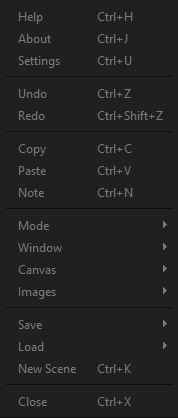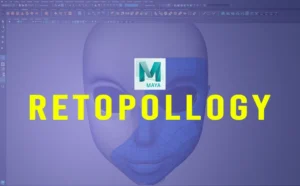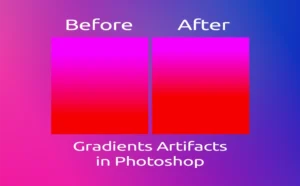Pureref is an excellent piece of software to keep track of your images. Must-have tool, for gathering images for reference purposes, for 3D Artists, Graphic Designers, Illustrators, Sculptors, and so many other fields, that makes our life much easier. Pureref image collage overall is a great tool, you should probably take a close look.
As a 3D Artist and Graphics Designer, when I am working on a project, like almost everybody else I use a lot of references, to get some inspiration. If I had to open all those inspiration images as separate image files, as you can imagine pretty soon, the whole thing is getting out of control. And that’s only the main feature of Pureref, the image collage editor. It has many other features that everybody can benefit from using it.
So, for that reason alone, I find myself using this piece of software more and more and actually enjoy my creative work more because I don’t have to worry about trivial matters. Plus I can speed up my creative process.
Pureref image collage:
PureRef is a stand-alone image collage software that is also cross-platform (Windows, Mac, and most Linux distributions). All your reference images are in one place.
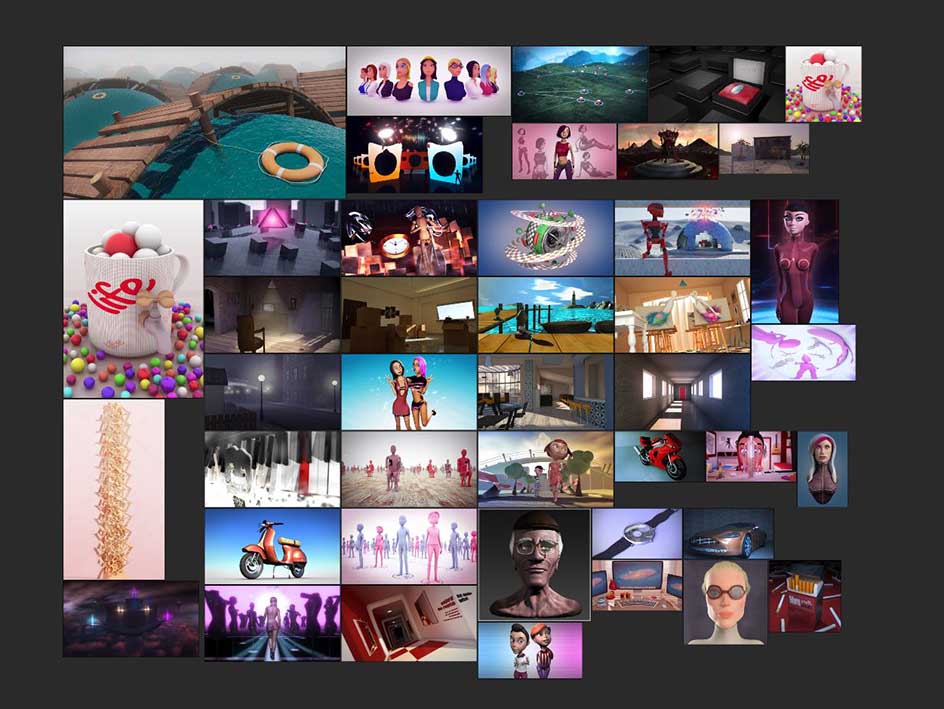
The way it works is extremely simple. You just drag and drop images into the software and stack them the way you want.
If you like to use an image from the web, you don’t have to download it in order to import it into the software. You can just copy and paste it into the software. I think this is pretty important for speeding up the process of working.
Let’s take a look at some of the features it has.
Features:
Pureref has many features, the most important are the below:
- copy and paste images from the web
- position image (translation, rotation, scale)
- keeping notes
- deferent modes (transparent to mouse, overlay selection, etc.)
- align options (left, right, top, etc.)
- selection (send to back, send to front, etc.)
- normalize (width, height, size, scale)
- export option (individual images from the document, of the whole document at once)
- grayscale mode