Hide subscribe popup form in WordPress using Elementor, a page builder plugin. No coding skills are required. It’s a built-in feature that Elementor provides likely for us and it’s very helpful.
No need to look anywhere else. This is the article I was looking for and I believe what are you looking for as well. Of course, this approach is not perfect, like anything else in life. It has a downside you can take a look at the end of this article.
You have created a subscribe popup form with Elementor, to collect your audience emails so you can send them your latest articles, special deals, and really any other promotional valuable material relative to your brand you can think of so that they can benefit from it. You can see an example below:
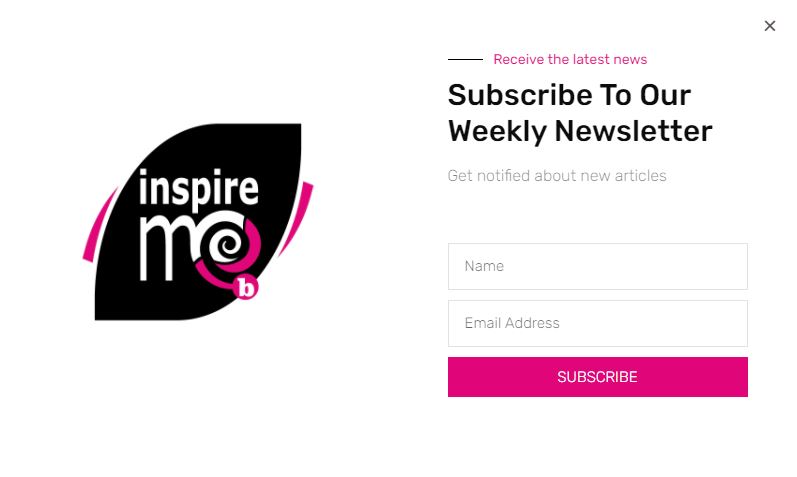
You have also connected this specific subscribe popup with Mailchimp so your mail list on the Mailchimp platform updates automatically. And the way to do that inside Elementor as you already know is to select the “form” and in the content tab under the section Actions After Submit you add the action MailChimp. That’s great, but..
Note: If you are not familiar with the process of how you can create subscribe popup form with Elementor, you can take a look here. Or you are not sure how to connect – integrate Elemenotr with MailChimp.
The hide subscribes popup form issue:
If you successfully set up the above process, and the subscriber popup form works, after a few minutes you will realize something is wrong. If you don’t, trust me someone else will point it out for you.
The wrong part is if someone subscribes to your newsletter through your new subscribe popup form you have just created with Elementor, and visit another page, post, ect. of your site/blog the same subscribe popup form will appear on him/her again and again, as many times as he navigates to your site/blog.
Basically, it doesn’t “remember” who has subscribed to your site/blog.
As you can imagine, this is something you want to avoid for your own good and of course, more important for your audience as well. It can drive someone crazy 🙂
I can’t say how many hours I have searched the internet for a simple solution. To my surprise, it was in front of my eyes all along, even though I couldn’t find it on the web. I stumbled on it by myself 🙂
How to hide subscribe popup form in Elementor:
The way to hide subscribe popup form is extremely easy, and you can follow the list below:
- go to templates – popups and select and edit with Elementor
- from the navigator, select the “form” widget
- go to the content tab
- locate the Actions After Submit
- add popup action
- go to the popup section, and set the action to close popup
- turn on “Don’t Show Again option“
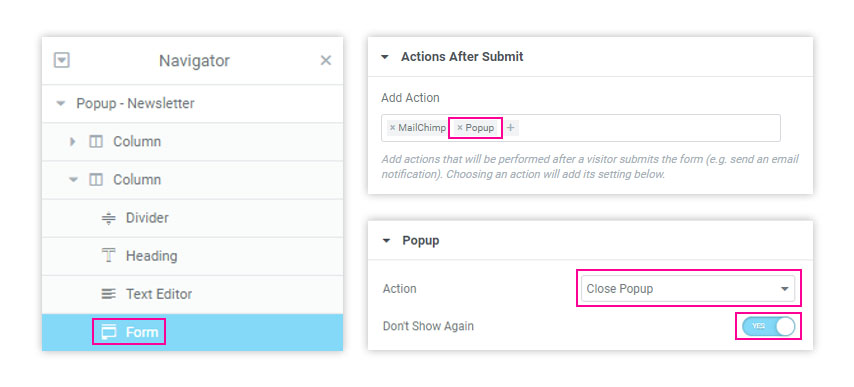
You can learn more about Actions After Submit from their Elementor official site.
Hide subscribe popup form in Elementor still issues:
Those people who have subscribed to your email list will not see the subscribe popup form on your site/blog again. Well, this is not entirely true.
It depends on two things if they see your popup window again:
- they use one browser (chrome, firefox, opera, edge, safari, etc.)
- clear cookies and other site data
If they use more than one browser to visit your site/blog, they will need to subscribe to your site from all the browsers they use in order to not see the popup form again. And If they clear their cookies on the browser, they will see your popup window again, until they clear it again.
Summary:
Subscribe popup forms on a site/blog can be really annoying if the form popups frequently. In this article, we saw how to prevent it from doing so, by taking advantage of the built-in features that Elementor provides us.
As I pointed out at the start of this article, this method even though it does the trick of hiding subscribe popup form from your subscribed member, doesn’t do it permanently (clearing cookies, or using another browser for navigating to your site)
Let me know if you find this article interesting enough to apply the above technique, or if you have a better way to do it. I will be thrilled to hear you have a better solution.



5 Responses
Excellent – Thank you
You are very welcome
Wow this is a life saver!
Bookmarked, so I can continuously check on new posts! If you need some details about Airport Transfer, you might want to take a look at 48U Keep on posting!
Great site with quality based content. You’ve done a remarkable job in discussing. Check out my website ZH5 about Airport Transfer and I look forward to seeing more of your great posts.