Youtube thumbnail downloader through source code is a very easy thing to do in the Google Chrome browser.
Have you ever wanted to download a youtube thumbnail? Sometimes it happens that we want to download some cool images from YouTube videos, but there is no option on the website for downloading them.
You can simply download any YouTube thumbnail through source code with this simple trick!
Let’s say you navigate through YouTube and find a very interesting YouTube thumbnail. And you want it, you want it badly for some reason. Unfortunately, you can just right-click on the thumbnail and download it right away. Youtube doesn’t work like that. So what can I do to download the thumbnail I want so bad!
You can use the HTML Source Code on Google Chrome for that matter.
You may also find interesting “How to add emojis on Youtube (description) from a PC“.
How to view HTML Source Code on Google Chrome:
But before we see how to have access to the HTML Source Code, what is Source Code, right!
Basically, one line, Source Code, it’s the foundation in a way of a website. Source Code determines how content is structured.
Open up Google Chrome and go to the webpage you want to see the HTML source code. Then you can right-click on the page and click on the “view page source”. Alternatively, you can press CTRL+U for a shortcut of the same command.
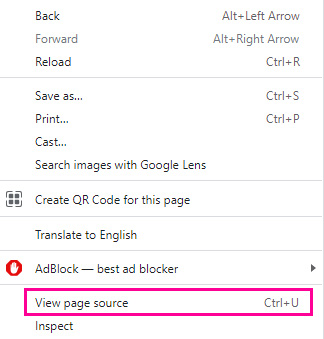
Source Code, in general, looks something like this:

Note: To see source code from other browsers you can visit this link for more info.
Youtube Thumbnail Downloader:
Open up Google Chrome and navigate to the specific webpage (YouTube video) you want to get the thumbnail. In my case, I will try to download the following thumbnail (on the right). So, I will click on it so Youtube will open it, and then I will press CTRL+U (the shortcut) to see the “view page source” of this page.
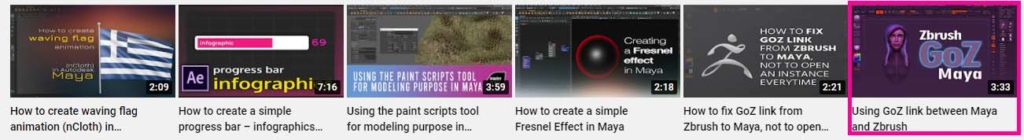
After that, press CTRL+F (shortcut for the find tool) and type: thumbnailurl.
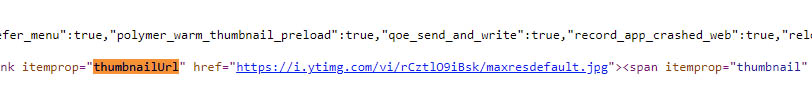
As you can see with the help of the find tool we located a link. Click on the link and it will open up in a new tab with the thumbnail you want. After that, you just press right-click and click on the save image as.
That was all. Happy downloading any YouTube thumbnails.





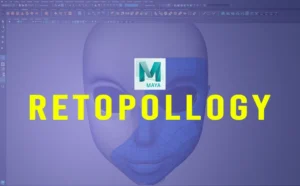

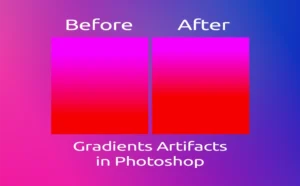


22 Responses
Hello Vladi,
It is a very good idea to download thumbnails from the source code.
Yet it is very tough for me, being not a geeky person (although you have explained it very well). I personally use https://y2img.xyz/ to download thumbnails from YouTube.
Thanks
Yes, you are right. Your method is also a good idea and is more automatic, without technical knowledge.
I found your blog post to be well-researched and thought-provoking. The information you presented was clear and concise. To gain further knowledge, click here.
it’s amazing I’m looking for it and finally i got it how to download these things thanks a lot
🎉 100% FREE OF CHARGE – Create Eye-Catching YouTube Thumbnails Today! 🎉
🚀 Are you ready to boost your YouTube channel’s visibility and grab your audience’s attention like never before? With our YouTube Thumbnail Creator, you can design attractive, high-quality thumbnails effortlessly and for FREE! 🌟
✨ Why Thumbnails Matter?
A stunning thumbnail is your first impression on viewers. It’s the secret sauce to increasing clicks, views, and ultimately, your YouTube ranking! Don’t miss this chance to shine on YouTube and elevate your content to the next level.
🎯 Here’s why this opportunity is worth it:
✅ Not Fake: Test it yourself and see the magic.
✅ Simple and Quick: Just click the link and start creating.
✅ Money-Making Potential: Eye-catching thumbnails can help grow your audience, leading to increased ad revenue and sponsorships.
👉 Get started now by clicking the link below:
🌐 YouTube Thumbnail Creator
💼 Whether you’re a seasoned creator or a newbie, this tool is perfect for everyone. Start designing thumbnails that captivate and convert today!
🔑 Remember: Success on YouTube begins with a thumbnail. Test it, believe it, and watch the results roll in!
📢 #YouTubeThumbnails #FreeTools #BoostYourChannel #RankOnYouTube #ContentCreation #EarnMoneyOnline
🌟 Don’t wait—opportunities like this don’t come every day! Click the link and give your content the attention it deserves. 💻✨
I genuinely enjoyed reading this. Your writing flows really well, and I love how you break things down in such a relatable way. It’s the kind of post I’d bookmark and come back to later, especially since I’m trying to discover more content in this space. Keep it up!
Fantastic walkthrough! 👏 I love how you demystified every step of building a YouTube thumbnail downloader from scratch—especially the error-handling tips for invalid video IDs. For anyone who wants the same power without writing a line of code, check out my free online tool:
YT Thumbnail Grabber Tool
It pulls HD thumbnails (including Shorts) in one click. Thanks for sharing such a clear, hands-on guide—this is exactly the kind of resource developers need!
YT1S YouTube downloader is a fast and easy-to-use online YouTube downloader that allows users to convert and download YouTube videos in MP4 or MP3 formats. Whether you want to save videos for offline viewing or extract audio from your favorite content, YT1S provides a free and convenient solution without the need for software installation.
Convert YouTube videos to MP3 audio quickly and for free with our YouTube to MP3 converter. No registration needed — just paste the link, convert, and download high-quality MP3 files instantly on any device.
Download YouTube videos in high-quality MP4 format using our fast and secure YouTube to MP4 converter.
EzMP3 is a user-friendly software designed to simplify the process of converting and managing MP3 files. It offers quick conversion, batch processing, and easy access to audio file editing tools for both beginners and advanced users.
YouTube videos to MP3 Downloader with top free tools. MP3 Juices make converting fast, easy, and 100% free.
Ocean of Games is a website where people can download PC games for free. It has a wide variety of games, from action to racing and more. Many gamers like it because it’s easy to use and has a big collection, though there are concerns about how legal the downloads are.
Do you want to read latest breaking news of USA? please check here – Bonnaroo Festival 2025: Cancelled Due to Extreme Bad Weather
Bad weather has forced the 2025 Bonnaroo Music & Arts Festival in Manchester, Tennessee, to close early, bringing an abrupt end to a fun-filled event for music fans.
For more related articles please visit our official website – https://www.rightlyinformed.co/
Ytmp3 is a free online YouTube to MP3 converter. Instantly download music, podcasts, or audio with just a link easy and secure.
Ytmp4 offers a fast and simple way to save YouTube videos in MP4 format. No ads, no registration, just quick downloads.
Nice post! For anyone looking for a smooth way to download videos, I’ve been using ytmp4.cc lately — fast, clean, and super easy to use.
Great guide on downloading YouTube thumbnails! For anyone also looking to save full videos along with thumbnails, I recommend using ytmp4hub.cc. It’s super convenient for grabbing both video and visual content quickly.
The article provides a method for downloading YouTube thumbnails via source code, but acknowledges its complexity for non-technical users and suggests an online alternative. It’s a helpful overview!
Tubidy is a free online service that makes it easy to find and download media. It’s especially popular in South Africa for its simple approach. You can get MP3 and MP4 files without needing to sign up or deal with complicated sites.
Awesome trick for grabbing YouTube thumbnails — super handy for content creators and bloggers! On a separate note, if any SPPU students are here, I recently used a great tool to convert CGPA to percentage SPPU. Definitely helpful during result time!