Why you should have Windows taskbar on the Left Side of your monitor. The simple answer is practicality, that’s the reason.
Windows taskbar from the start has always had the taskbar at the bottom, at least to my knowledge. Back then, the aspect ratio of a monitor was a square one (1:1). So it was pretty much the same if you place your taskbar on the bottom-up-left-right. It wasn’t made any difference, at least from a practical point of view. It was purely aesthetic, where you would put your taskbar.

Since then, monitors have been involved. They have escaped from a 1:1 aspect ratio to 16:9, and nowadays to 21:9 which is even more wide. With that in mind, it doesn’t make any sense to have your Windows taskbar at the bottom or up. The only place it can make sense is to put it on the side, either left or right. I guess it may depend on the way people write. Some cultures may write from left to right or vice versa. So it will make sense if you place your taskbar above that principle.
So, the reason we should put the Windows taskbar on the side is that we are getting more real estate on our monitors. Although, it was not only Windows that had made that option back then. It was other operating systems as well, such as Mac, and Linux. In the late version of Linux Ubuntu, the taskbar it’s on the left side by default.
Note: If you decide to make the taskbar vertically, Windows by default gives you only one option to make the taskbar thinner, which is “use small taskbar buttons“. To be honest, it doesn’t do the trick. Still, all the icons in the taskbar have a lot of “dead” space, as a result, the actual taskbar wasn’t shrunk enough. It’s a good feature and we thank Windows for that, but we want something better. Something that will make our vertical taskbar on Windows thinner, as much as our icons approximately are.
If you wish to make your taskbar thinner, take a look at “7+ taskbar tweaker: How to make taskbar on windows vertical and thinner“
Feel free to read a full article with more details about: Why Your Windows Taskbar Should Always Be on the Left Side.





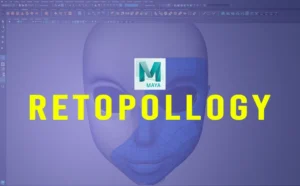

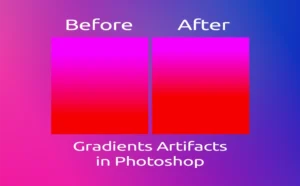


One Response