Adding emojis on YouTube descriptions is not something that is straightforward on a PC, unlikely when using a smartphone or tablet device. You can add emojis through touch keyboard on Windows.
Being a YouTube content creator is really a job nowadays. As a YouTube creator when you create your own content you may want sometimes to add some emojis to the description field, to stand up, to make it more interesting, and lastly to highly in a way some piece of information that you want to emphasize to your viewer. For those big reasons and probably many other small ones, emojis are quite an important element to this day. And if you don’t already use them you should probably consider it.
Except for using touch keyboard for adding emojis on Youtube-description from a PC, another way is to copy and paste emojis from websites. You may also find this technique useful. Personally, I prefer the touch keyboard technique, but more and more I find myself mixing things up (using both techniques).
Best websites for copy emojis for free:
You may also be interested in How to download any Youtube thumbnail through source code
Add emojis on Youtube-description from a PC:
As I have said, the best way to add emojis on Youtube descriptions among other things is through a touch keyboard.
You can add emojis through the touch keyboard on Windows, which can be activated either from switched mode to tablet mode or through the Windows taskbar (right-click and choose, show touch keyboard button). After showing up the touch keyboard, press the emoji icon beside the space bar to navigate through several categories of emojis you can choose from. You can turn on and off the touch keyboard from the Windows taskbar as many times as you want, by pressing the touch keyboard icon.
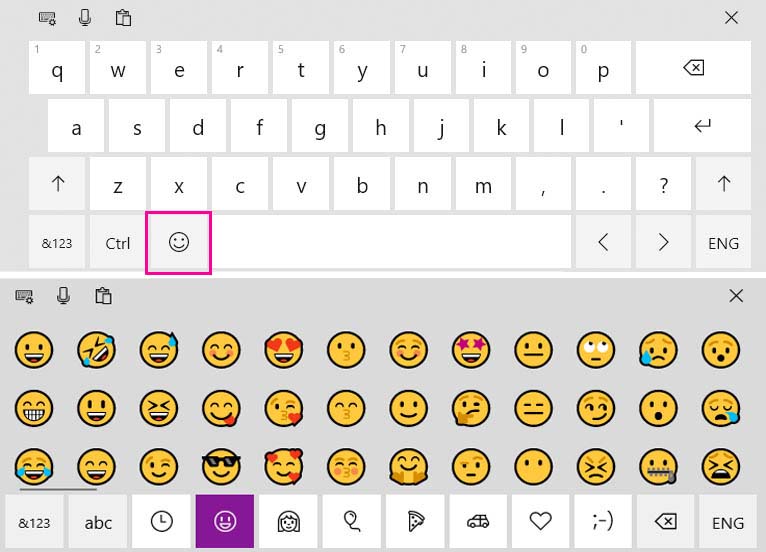
Note: In order to use tablet mode on Windows, you have to turn on the tablet mode from the Windows notification bar:
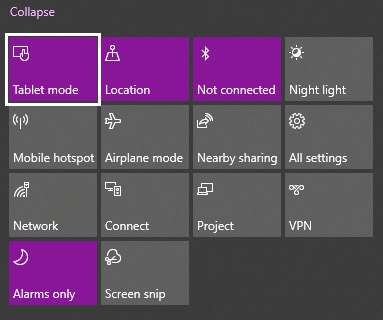
Now if you go to the YouTube description of one of your videos you can use the above method to add some emojis like I did:
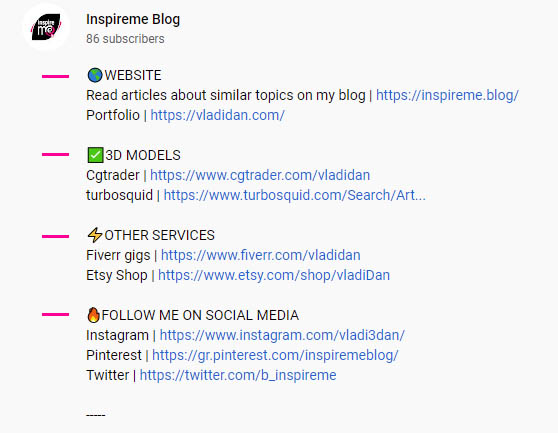
Conclusion:
You can use the method of adding emojis on youtube-description in other fields as well. To be honest, everywhere, that can support emojis.
If you can’t find the emoji that you had in mind through the Windows touch keyboard, don’t worry. Feel free to look for it on the websites I mentioned at the start of this article. I am pretty sure, you will find if not the exact one you are looking for, something pretty similar.

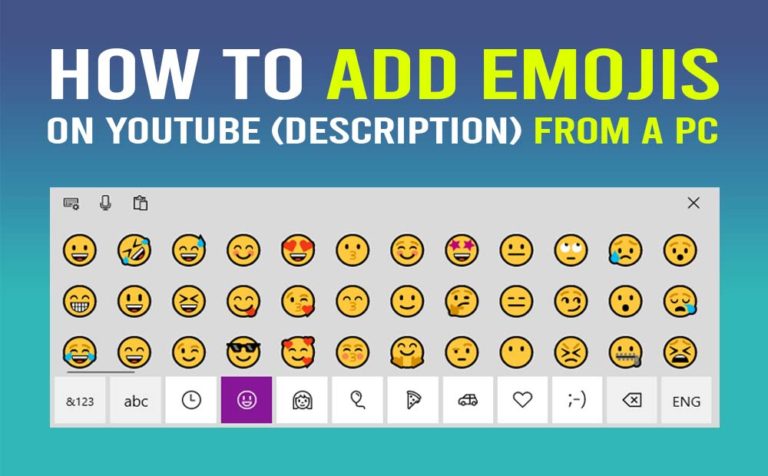



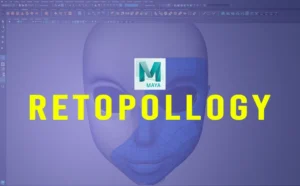

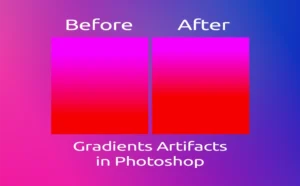


One Response