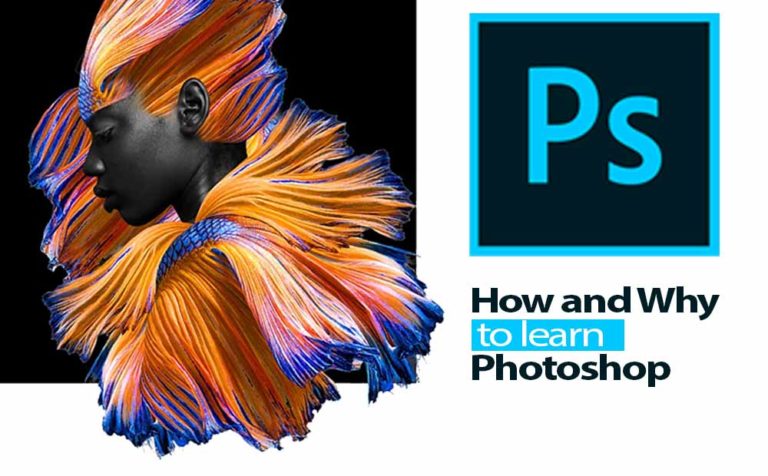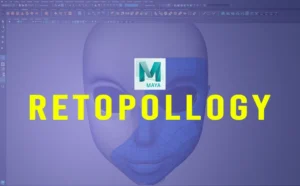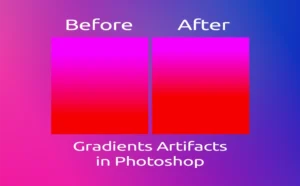How and why to learn Photoshop, right!
Target:
For start, in order to learn Photoshop, it doesn’t have to be for professional purpose only. You don’t have to be a Graphic Designer, Photographer, 3D Artist, Illustrator, Sketch Artist, etc. You just have to be interested of making something in your own, and be proud of it.
As a result, it could be a simple retouching one of your photo or a friend of yours. Also, It could be a simple text you have added on top of an image (called “quotes”). You may want to erase some background and to put another instead of on your photos to look like you were in Paris to show off your friends. And the great thing is, all of the above it doesn’t take much to produce if you are willing to wet your feet a bit.
Above all, learning Photoshop is a kind of investment in your resume and a big plus on your personal skills, not to mention it could help you to things out of the box in a way.
What is Photoshop:
In order to use Photoshop you kind have to know what it is, right! After all, everybody nowadays is pretty much familiar with the concept and the power it brings in the table. But how many are actually use the software!
Photoshop belongs to Adobe Family and is the main street of image and graphic design software, used by many professionals worldwide, with a reason. You can create and enhance images, illustrations, and more advanced 3D artworks. Also, you can design websites and mobile apps, create gifs and of course painting. To sum up, it’s everything you will ever need to make any idea real.
The purpose of learning Photoshop
First of all, i just want to say the learning process doesn’t really stop for many things in life. One of them i suppose is Photoshop too. Not in the ways of tools it has but of the things you will be comfortable to create with that. To learn new techniques and better approach in the way of using it.
To clarify, i am not going to scare any hobbyist or anyone who just want to learn the basics of Photoshop. But i mention it for the professional who is going to use it for a living. Don’t worry it’s going to be a great experience.
Secondly, i guess is the subject of the use of such a package like Photoshop.
If you are going to use it as a:
- graphic designer for your poster, business cards, flyers, etc. as the final step of your process (export).
- 3D artist for your texture process to create maps like (diffuse, bump, normal, specular, etc.). Even creating a whole concept in 3D inside the application.
- photographer for retouching people and generally enhance the quality of a photo.
- matte painting artist, to create imaginary landscapes and cities that there are not in the original composition of an image.
- storyboard artist to import or to create the actual storyboard by sketching each frame at a time.
- product designer to sketch your ideas really quickly
- illustrator for creating breathtaking illustrations, like portrait, landscape, etc.
- 2d animator to create all the assets you need for your final animation.
- game artist for creating sprite assets to import on a game engine like Unity, Unreal, etc.
There are many fields they are using photoshop:
This post is not to cover all the above fields of how to learn Photoshop, is more like a general knowledge of the software
Each of the above careers has their own ways around and stuff to learn in depth in order to be comfortable to be a success. Of course, they all have one thing in common. In all the above field you have to learn the basics of Photoshop.
Even if you are not in a creative field, soon or later you have to be familiar just with the basics of it. After all, nowadays most of us already are in somehow.
Read more about Photoshop as well to free trial version and download here.
What’s the basics of Photoshop:
- tool bar (selection, stamp, brash, gradient, crop, etc.)
- layers , layer styles, and blending modes
- masks
- color correction (levels, curves, color, balance, etc.)
- brushes
- filters
- typography (in general)
- smart objects
- image formats (in general)
Where to start of learning Photoshop:
I guess it depends of what kind of learner you are. There are four kinds of learners (visual, auditory, reading/writing, and kinesthetic)
You can learn more about those kinds of learners through a great blog i discover here
Video material:
If you are comfortable learning with video, then Youtube is going to amazing you. There is plenty of material you can watch online, not only for the beginner but for the advanced user as well.
Some channel you may find interested at youtube:
- Photoshop Training Channel
- Adobe Photoshop
- Photoshop Tutorials | Photo effects
- PiXimperfect (tips and tricks)
- PSD Box Official (creativity)
- A.J. Wood (generall)
- Michael Woloszynowicz (Retouching)
Of course, there is more source on Youtube, but i think these are more than enough to start with.
Reading material:
If you are comfortable learning by reading, which by the way i found it very helpful for myself. Here are some great books paid and free and some blogs you can follow that can help you to learn more about Photoshop:
Books (paid):
- Photoshop Elements 2019 For Dummies
- Adobe Photoshop CC Classroom (2019 Release)
- Adobe Photoshop CS6 on Demand 1st Edition
- Beginner’s Guide to Digital Painting in Photoshop: Characters
- The Photoshop Toolbox: Essential Techniques for Mastering Layer Masks, Brushes, and Blend Modes
Books (free):
You could find many ebooks for free here. To be honest, i don’t have read them, but you know it’s free so you don’t have to lose anything.
Blogs:
I just want to add one more blog that is not entirely built around Photoshop rather than creativity with plenty of creative subjects, but i things it’s worth mention in this area as well. Because of all of the things that it has to offer. The blog is: creativebloq
Learn Photoshop from a course (mix of watching and reading material)
You can also learn Photoshop from a course. Most of the time you have to pay either for a subscription or for the individual course some feed in order to watch – read the relevant material. Although you could probably find a free one as well.
But i think if you are serious about learning Photoshop or any other material to be honest, is not a big deal to spend some extra money on education yourself.
The good thing about this source of knowledge is the fact that they are built from a group of people or individual who tried their best to put everything together, to connect the missing dots, in order you to gain this knowledge at easy, without searching and wasting pressure time.
Some of my favorites platforms, that i have used in the past:
Kinesthetic:
You could also learn through experimentation making things on your own. And if you don’t know yet what are you going to create inside Photoshop just make the jump and you will be surprised what imagination can make through experimentation, an early post a wrote.
Conclution:
Don’t be discouraged just right of the start, if you find obstacles on your way. After all, it’s not really hard to learn and be good at Photoshop. Have a little persistence. As everything in life that’s matter is going to take some time before you will be good at.
Meanwhile, have fun. And trust me you will, after playing with it for a while.