
Render an ambient occlusion (Dirt) render pass in Maya – Vray
Render an ambient occlusion pass in Maya and V-ray with a few simple steps. The ambient occlusion when using V-ray is called Dirt pass. Ambient occlusion is a technique used

Render an ambient occlusion pass in Maya and V-ray with a few simple steps. The ambient occlusion when using V-ray is called Dirt pass. Ambient occlusion is a technique used
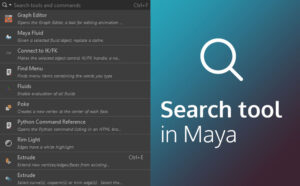
The search tool in Maya is finally a reality. It’s really a handy feature, that can boost your efficiency when working in Maya. Now that Maya has it, it’s really
Dimensions off by 1 pixel in Adobe Illustrator, when you export an image, can be a really easy fix. No more post-resize work in Photoshop or anywhere else, in order
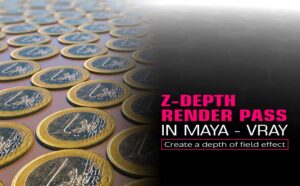
Z-depth render pass in Maya is really a great way to create depth-based effects in the post-production process, such as DOF or fog. We can use those effects for a

Export separate light render pass in Maya with V-ray renderer, in that way we have much more control over the lighting on our scene in Maya, during the post-production process

Free smooth skin weights tool in Maya, that you going to love. It really helps with the entire process of skinning in Maya. The tool that will make your life