Retopology cartoon head in Zbrush, can make the retopology process simple and fast. By using the topology brush in Zbrush, you can draw lines and that lines will determinate your new topology.
Instead of creating retopology of one of your 3D character or probs, you can simple use the powerful topology brush in Zbrush and get very good results with less time spending on that process.
Eventhough this approach is not extremely accurate as retopology in Maya with quad draw tool, it’s gives fantastic starting point results.
You can then import it into your favorite 3D software and carry one, to make the retopology even better. If you are more than happy with the results you got from Zbrush with the topology brush, kudos. No need for further adjustments in another 3D software.
Retopology in Zbrush:
Basically the process of retopology of a 3D mesh in Zbrush with the topology brush is to draw curve lines, all over our model. That curves will act as a guide for zbrush, in order to accurate generate a retopology model for us.
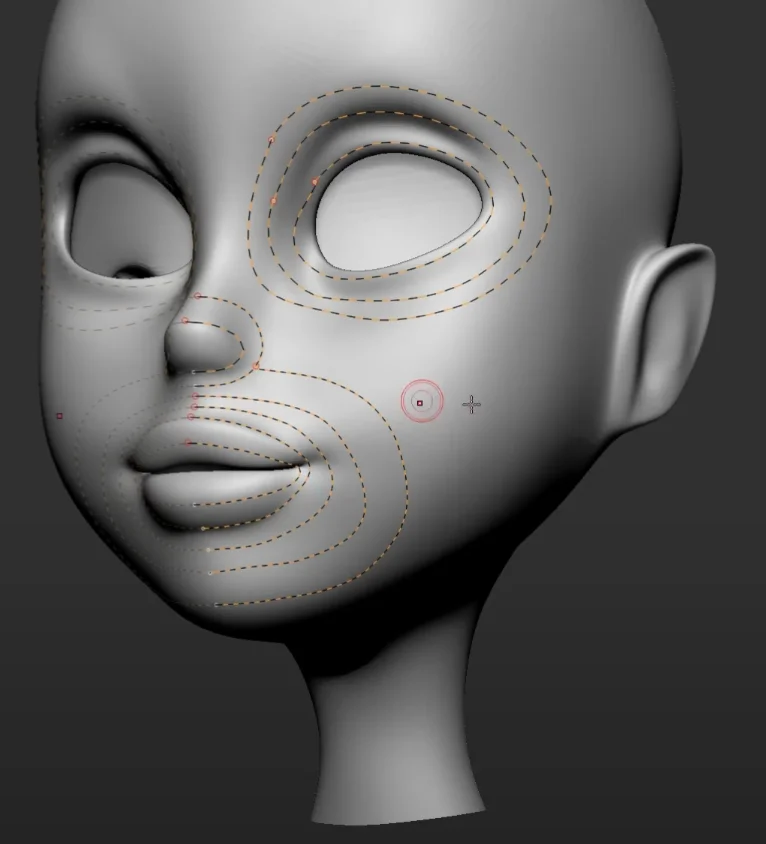
We can use symetry, so we don’t need to draw curves for the other side as well. That’s saves some time.
After we draw our curves into our model, the final step is to choose the right settings in the ZRemesher options (Under Geometry).
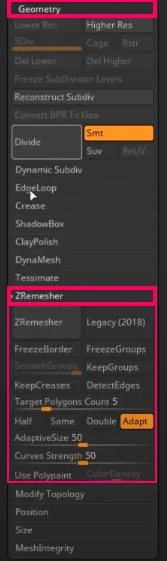
We can determinate approximately, the count of polygons our new generated retopology model will have, from the Target Polygons Counts (ZRemesher).
We can also control the influence that our curves will have on our new retopology model, through Curves Stranght slider.
After working on your model and you are happy with your new retopology model. You can export it through Export option from the Tool Panel. Or from the Multi Map Exporter – Export Mesh. The same plugin in Zbrush that can export a lot of maps, such as Normal, Ambient Occlusion, Cavity, etc.

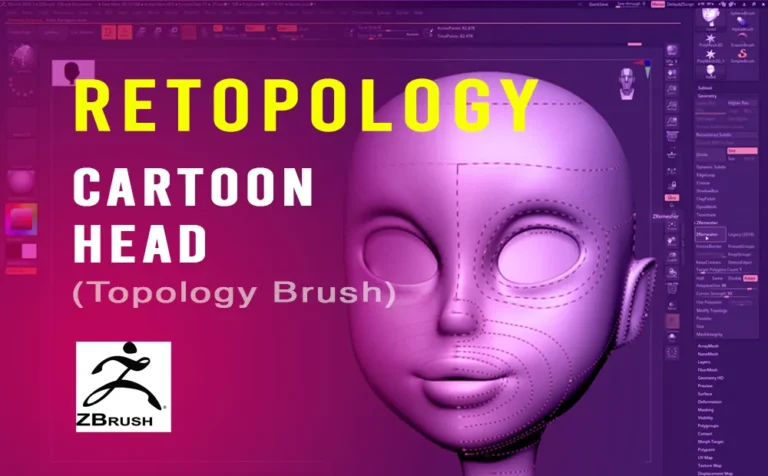
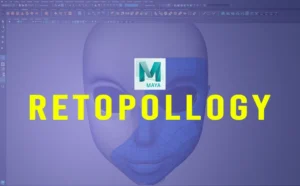
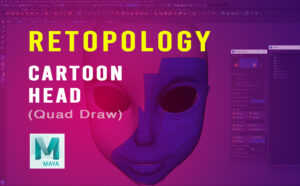

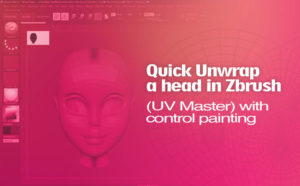

One Response