Render an ambient occlusion (Dirt) render pass in Maya – Vray

Render an ambient occlusion pass in Maya and V-ray with a few simple steps. The ambient occlusion when using V-ray is called Dirt pass. Ambient occlusion is a technique used to simulate subtle shadows that occur between nearby objects. Basically, is a grayscale image that we can use as a render pass in Editing Software […]
The search tool in Maya

The search tool in Maya is finally a reality. It’s really a handy feature, that can boost your efficiency when working in Maya. Now that Maya has it, it’s really hard for me to remember the days it wasn’t an option. It really feels like a revelation to me. Let me explain. As we all […]
Render a Z-depth render pass in Maya – Vray

Z-depth render pass in Maya is really a great way to create depth-based effects in the post-production process, such as DOF or fog. We can use those effects for a more realistic or artistic look in our final image. In this article, we are going to focus on the DOF (depth of field) effect. We […]
Export separate light render pass in Maya with V-Ray renderer
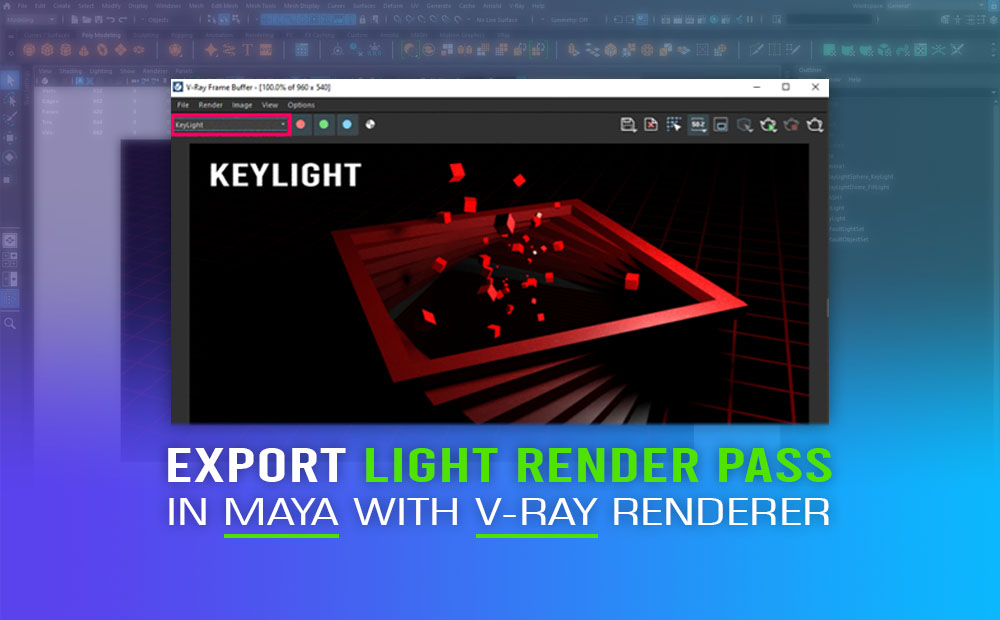
Export separate light render pass in Maya with V-ray renderer, in that way we have much more control over the lighting on our scene in Maya, during the post-production process to make all the extra adjustments we need, for fine-tuning our final output. Lighting is an essential part of any 3D scene. To put it […]
Free smooth skin weights tool in Maya (for fast and better results)

Free smooth skin weights tool in Maya, that you going to love. It really helps with the entire process of skinning in Maya. The tool that will make your life easier, when working in the skinning process in Maya is the brSmoothWeights. The mrSmoothWeights is going basically to help you refine and smooth your skin […]
Unfold a UV mesh in Maya and keep the border of the UV intact
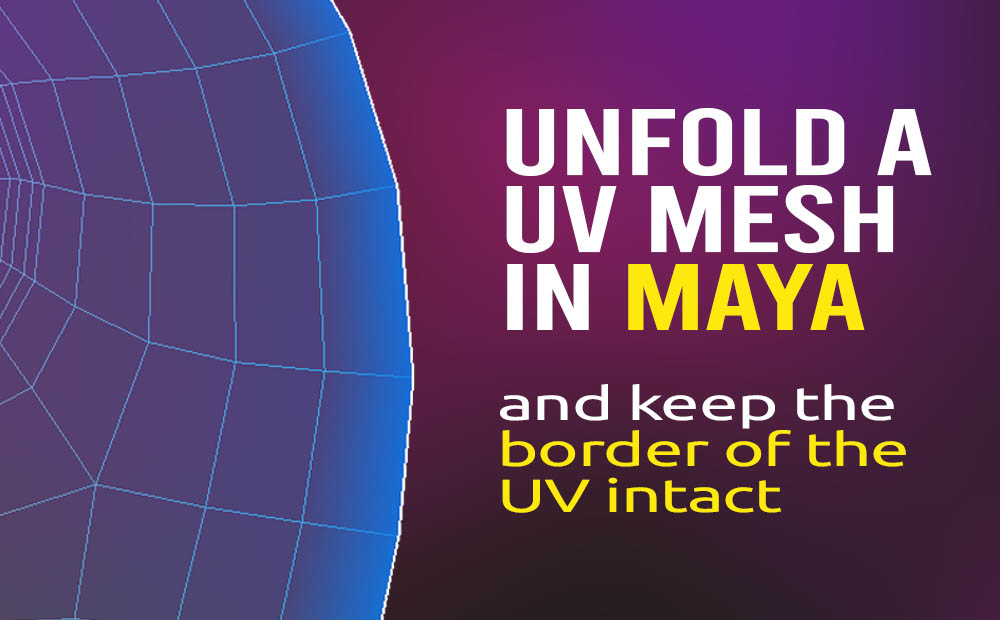
Unfold a UV mesh in Maya and keep the border of the UV intact. The process is by just pinning the border of the UV and then unfolding. When dealing with UVs in Maya, most of the time we want to apply some unfold in our UVs to save some time, compared to if we […]
How to create a turntable in Maya

How to create a turntable in Maya for a 3D character for presentation purposes. simple steps you can follow through. Since this article is more from a technical perspective, for how you basically create a turntable in Maya, I won’t go into much detail about the renderer and the lighting I have used for exporting […]
Creating a procedural earth map with MASH in Maya
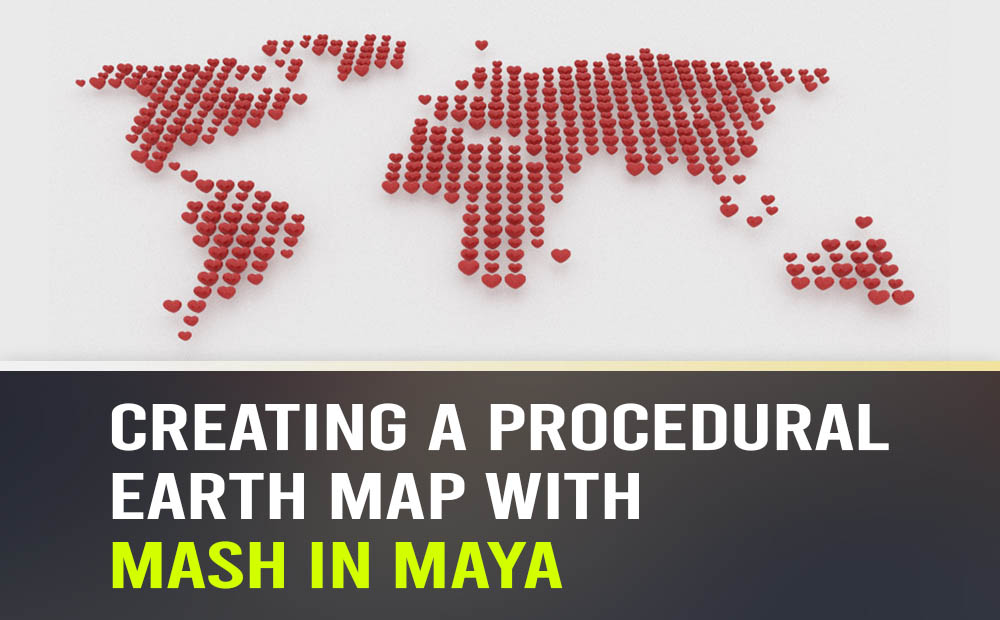
Creating a procedural earth map with MASH in Maya is a powerful technique. Mash in Maya is not only a great tool for motion graphics tasks, but it’s also an essential tool for modeling tasks as well. You can save a lot of time and come up with a lot of amazing concepts while you […]
How to delete all bindpose and re-create a new one in Autodesk Maya
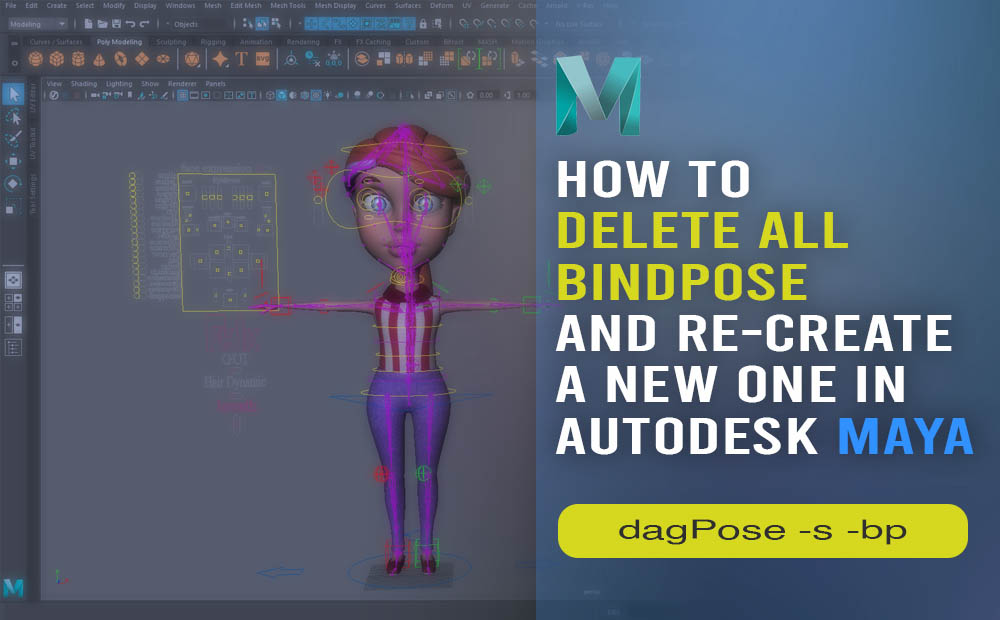
Delete multiple bindpose nodes and re-create a single one in Autodesk Maya, with a single small line of code. This technique is extremely easy to apply. No need for professional coding skills, just a simple understanding of nodes and general stuff in Maya. You can also watch a Youtube video I prepared about this technique: […]
How to bake Ambient Occlusion texture map in Maya – Vray

Bake Ambient Occlusion in Maya with the help of Vray renderer is an interesting technique you should have under your belt. The process is quite simple, it can add an extra level of detail to your color map textures. You can take advantage of ambient occlusion texture maps to make your models more realistic, either […]
Faster loading Autodesk Maya by unloading unnecessary plugins
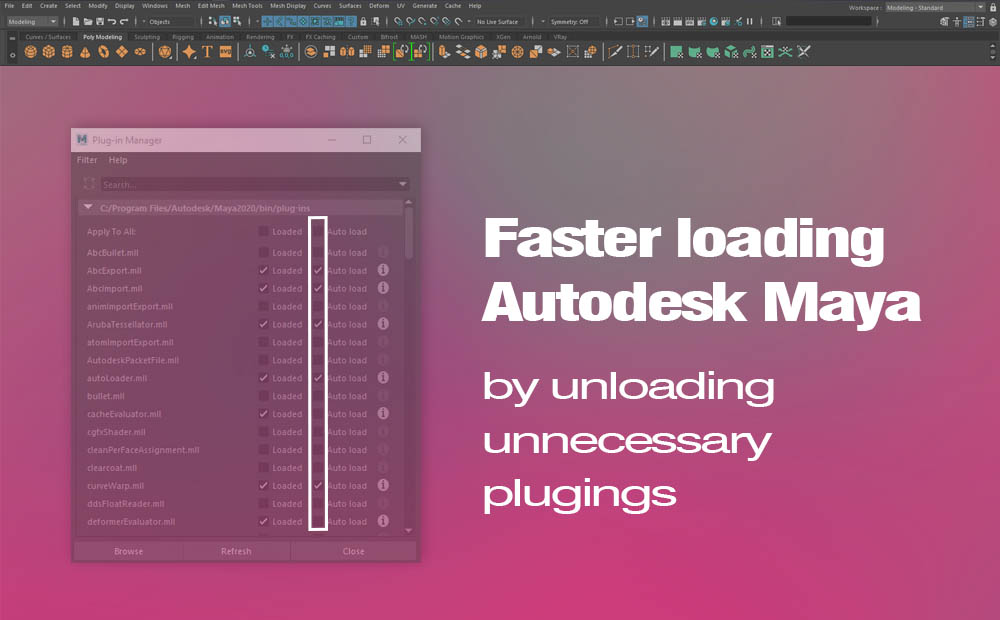
Faster loading Maya application can be achieved by unloading unnecessary plugins. Plugins that you don’t use in normal circumstances or at least all the time. And I assume Autodesk Maya has a lot of them on its plugin manager. And I know, the time we are saving ourselves by doing so, is not much, but […]
