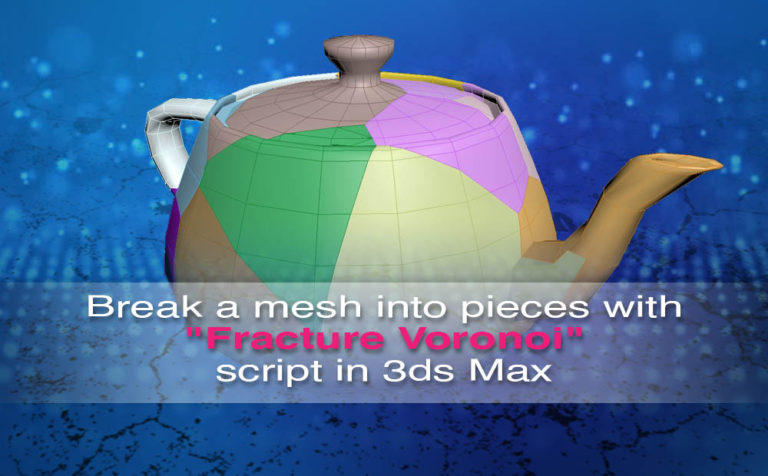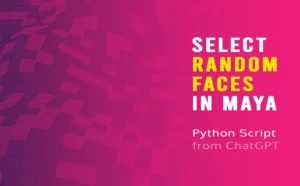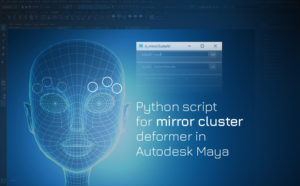Breaking a mesh into several pieces inside 3ds Max with the help of Fracture Voronoi script is a pretty easy process. And by the way, It’s absolutely free.
If you just want only a couple of pieces of the geometry you could surely do it without any script inside Max using built-in modeling tools by yourself. But what about when you want hundreds of pieces of the same geometry! Well, in such a case tools-script like Fracture Voronoi came in handle 🙂
The Author of this amazingly simple yet powerful script is by Garp on Sun at Scriptshot.com
This script breaks any mesh while preserving it’s volume..
Author, Garp on Sun
Download Fracture Voronoi break mesh script.
A fast-forward presentation:
What’s the use of Fracture Voronoi script:
Most of the time it’s for dynamics stuff (explosion, physics, etc.) You could also use it for modeling purposes as well.
How Fracture Voronoi break meshes script works in 3ds Max:
Let’s assume you already have created a new scene inside 3ds max and also downloaded this awesome script. All right.
Go to the main bar (scripting) and select run script. Located your new script and select it. A small window popup in your max interface.
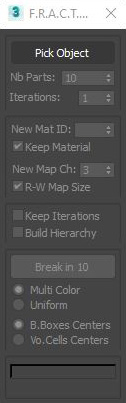
Just press “pick object” from the new window and select the geometry you want to break apart. At that point also let’s assume you already have your geometry in place. If you don’t, for demonstration purposes just create a new teapot geometry from the standard primitives and pick that object from the new popup window, and press break. I have used 20 Nb parts for this particular example.
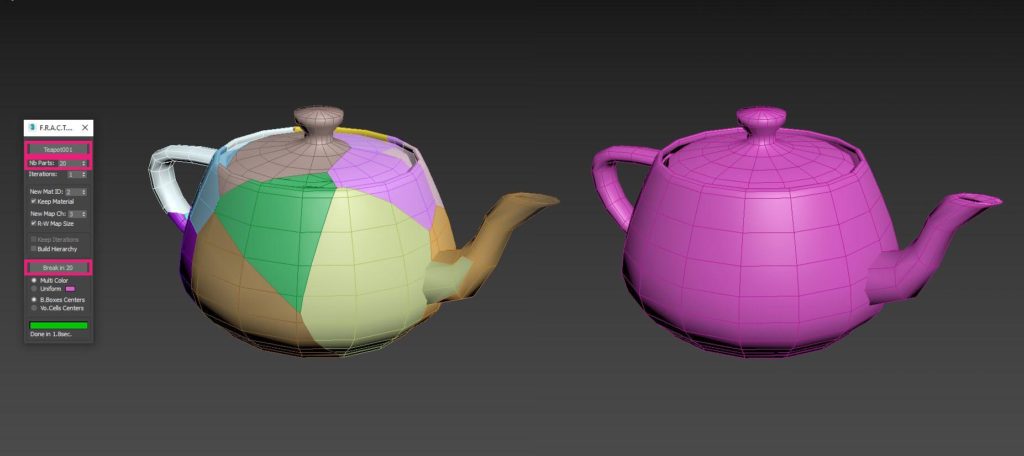
Note: The same window has several options to play with, such as the number of parts you want to create, some material stuff, etc.
That’s pretty much it. You just pick it through the script window and press break. New geometry has been generated. Additionally, it keeps the original geometry intact in your scene.
Hope you like the Fracture Voronoi break mesh script, I sure do 🙂