General tips and tricks in Autodesk Maya 2018 now in our channel on Youtube.
This post is more for what is comes in the sense of video tutorials about Maya software.
This is a series of tutorials about Autodesk Maya to cover plenty of tips and tricks to get you more knowledgeable and more capable of doing things. Also to inspire you about things you weren’t familiar, or at least not exactly sure of their purpose. And lastly, to demonstrate solving problems that may occur when you are dealing with Autodesk Maya.
This series of tutorials was created for learning techniques and concepts to work more efficiently and purposefully in Maya, and not learning just the basics tools and stuff, and wondering how to apply them in a real project. Each technique is demonstrated with examples. In that way, it’s more clear the way of doing things.
The series of tutorials about tips and tricks in Maya is fairly new at this point. The vision is to upload one video tutorial each week, or even more, to help the viewers with more content to be inspired.
If you are new in the world of 3D graphics and specifically using Autodesk Maya as the main tool, the leader of 3D software graphics which is used by many professional studios around the world and even more individual artists and technicians, this series of the tutorial it’s definitely something you have to check it out.
You could find the series of tutorials here, or by clicking the image below.

What is Maya:
Maya is a 3D computer animation, modeling, simulation, and rendering software
Autodesk Maya
You could find an overview of the general capabilities of the software on their official page.
The first five tips and tricks content:
The first five videos have already been uploaded to the channel.
- Using attribute spread sheet to alter a parament or more for multiple objects in Maya
- Creating a full rigged character by using the quick rig tool in Maya
- Reducing the resolution of textures in the viewport of Maya
- Using content browser for modeling purpose as a starting point in Maya
- Create simple color texture maps with the Transfer Maps editor in Maya
You want more! You could also take a look at some older posts about Maya:
- Convert a 2D logo into 3D with Autodesk Maya in conjunction with Adobe Illustrator – The easy way
- Smoke fire intro logo animation with fluids in Maya and After Effects
- How to create particle disintegration intro logo animation effect inside Maya
- Python script for mirror cluster deformer in Autodesk Maya
- An interesting way for UV unwrapping a curve pipe geometry in Maya
- Combine curves in Maya as one piece through a simple line of MEL script
- Joint splitter mel script tool for Maya (time-saver for rigging)
- How to generate random particle instancer in Maya
That’s all:
In some videos, there are links either free or paid to download the assets I am demonstrating in a particular video tutorial. You could absolutely download all the free assets in any video, and if you feel like the paid ones will speed up your projects, then you could consider downloading them as well.
As I said, the series of tutorials about tips and tricks in Maya is fairly new at this point, but it would be growing week by week with more content, so stay tuned. Besides this series of tutorials, I am going to upload separate video tutorials about other more advanced aspects of Maya software.
Feel free to subscribe to my channel by clicking the image below, to not lose any content I upload. Plus you will make me feel great 🙂




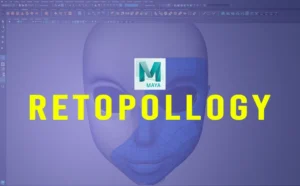


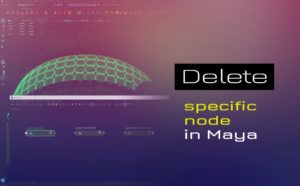

2 Responses
Your posts in this blog really shine! Glad to gain some new insights, which I happen to also cover on my page. Feel free to visit my webpage QU9 about Cosmetic Treatment and any tip from you will be much apreciated.