
Unfold a UV mesh in Maya and keep the border of the UV intact
Unfold a UV mesh in Maya and keep the border of the UV intact. The process is by just pinning the border of the UV and then unfolding. When dealing

Unfold a UV mesh in Maya and keep the border of the UV intact. The process is by just pinning the border of the UV and then unfolding. When dealing

How to create a turntable in Maya for a 3D character for presentation purposes. simple steps you can follow through. Since this article is more from a technical perspective, for
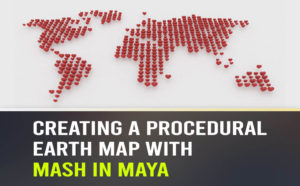
Creating a procedural earth map with MASH in Maya is a powerful technique. Mash in Maya is not only a great tool for motion graphics tasks, but it’s also an
Create rounded corner icons in Photoshop in a dynamic way. The dynamic part is for adjusting the roundness of the icons with ease. In this article, we are going to
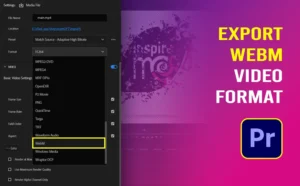
How to export WebM video format with Premiere Pro with alpha – transparency channel! We are going to need a free plugin called WebM. In this tutorial we are going
Creating a glowing neon icon style in Illustrator. With this effect, which is easy to create, your icons can stand out from the crowd. In this tutorial, we are going