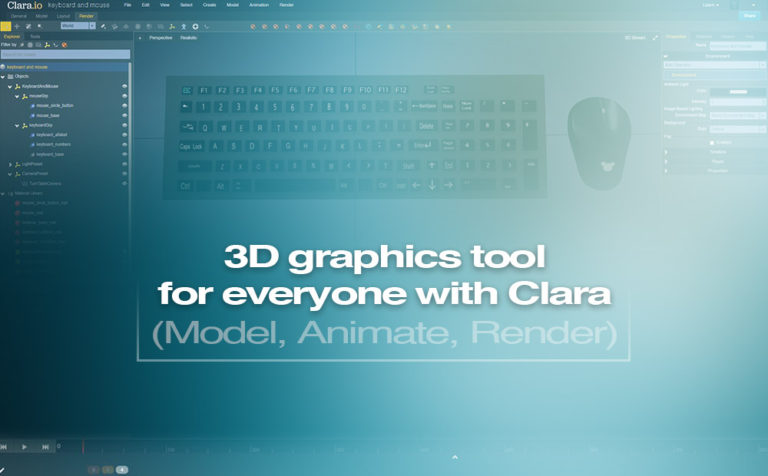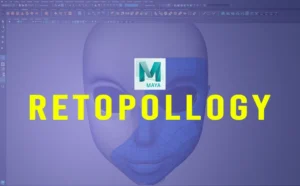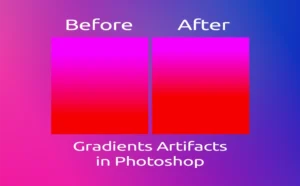Clara is a free 3d modeling software among other things. Is a cloud-based software for creating, animating, and rendering 3D graphics without spending big money or really any money on a 3D package. It has a beautiful UI and it’s very simple to use. However, it’s not as powerful as other 3D software. One thing is sure, it is definitely worth looking at.
Since Clara 3d software is cloud-based, you don’t have to install it on your machine. It runs in your web browser.
The software has several packages. Basic, standard, advanced, enterprise. The basic is completely free, and the other three is with a subscription, monthly or annual. If you choose the basic package it’s awesome, but as you could imagine it has limitations, like small cloud storage, little rendering time per month, and a few of them.
In other words, the basic package is definitely the way to start with, for learning, and testing, get comfortable with this piece of software before you decide you want more from Clara.
Note: All package except Enterprise is for personal use only.
In addition, they also have tutorials to help you out with their software. If it’s your first touch with Clara you may want to take a look at them.
Try Clara from here.
What you can do with Clara (free 3d modeling software):
You can make a lot of things with Clara. Create and edit 3D geometry, assign materials and textures, lighting, and rendering your scene. You can even create a simple animation. However as I have already mentioned, don’t expect to make all of them with the unlimited power that other more powerful 3D package gives you such as (Maya, 3DS max, CInema4D, etc). Be reasonable, considering the price you get it 🙂
Of course, there is the Blender 3D package on the other hand, which is absolutely free to use for personal and commercial use. It’s really awesome software and very powerful.
I tried it for a short period of time. I was skeptical back them because of its interface, it was very confusing and I was quiet. But I notice in the last version (2019) they have done a better job in that area.
For more info about Blender click here.
Huge collection of models (User galleries):
Before we dive into the main features of Clara, I feel it’s my obligation to point out the huge collection that it has.
The software has a huge collection of models in various formats, such as OBJ, Blend, STL, FBX, DAE, Babylon.JS, Three.JS that you can download. When I say huge I mean it. It has over 200.000 models for you to download from categories like vehicles, people, combat, science fiction, architecture, etc. It’s insane if you ask me 🙂
Even if you don’t use Clara in your pipeline, it is probably wise enough at least to take advantage of its huge library.
Few examples of models you could find in their collection:

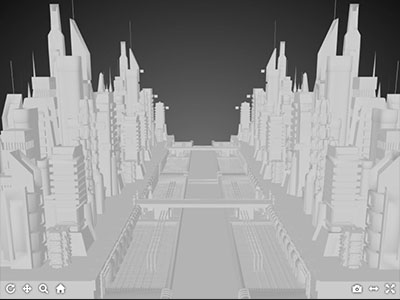


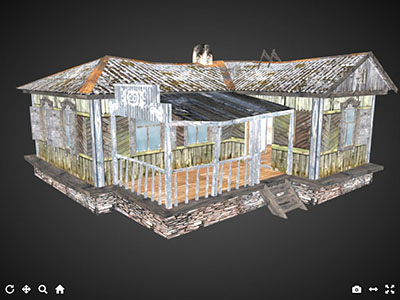
Note: The models are not unique, most of them are duplicates, and even more from other users around the world. Just to be aware of.
Features of Clara:
Import/Export Anything: Over 30 common 3D file formats are supported. FBX, OBJ, Collada, STL, Three.JS, Babylons.JS, STEP, IGES, 3DS, Blender, and more.
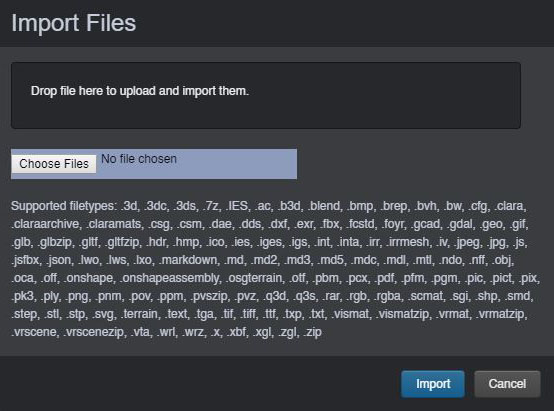
Multi-Platform: Chrome. Firefox. IE11. Edge. Windows. Apple OSX. Linux. Android. iOS.

Powerful Modeling Tools: Sub-object editing. A ton of mesh tools. Subdivision surfaces. Modifiers/operators. UV editing. Optimized performance.
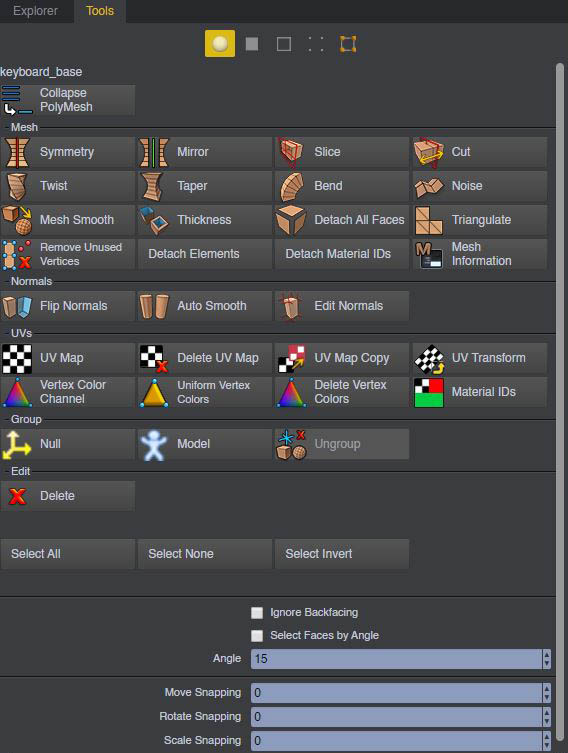
VRay Cloud Rendering: Huge photorealistic material library. Easily advanced materials. Flexible lighting setups. Blazing speed.

Modern Interface: Familiar UI. Responsive workflows. Undo/redo. Drag/drop. Context menus everywhere.
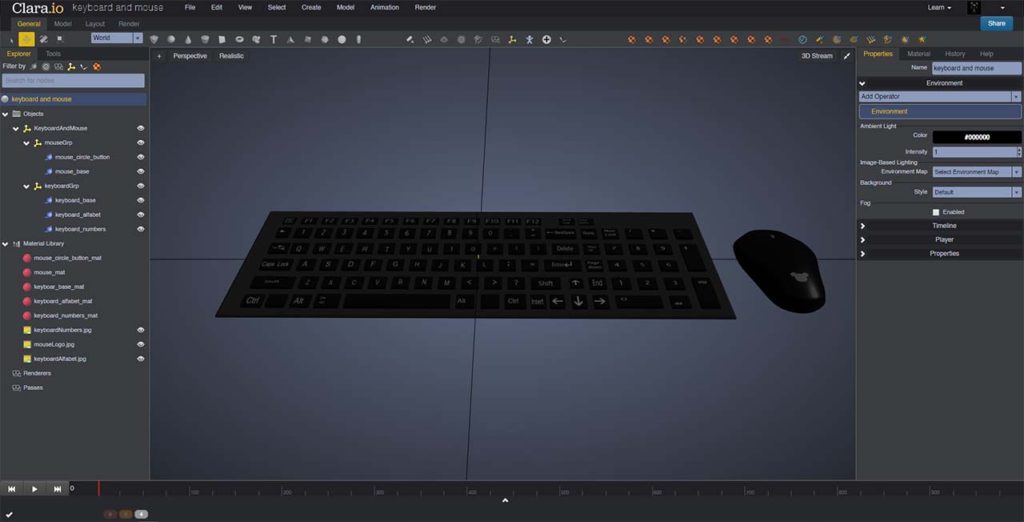
Scripting, Plugins + REST API: Customize. Extend. Mashup. White Label. And even create your own Custom 3D Viewers.
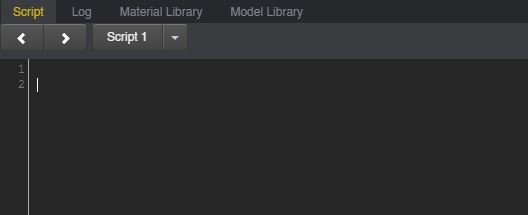
Easy Sharing + Embedding: User galleries. Lots of free 3D models. WebGL/Three.JS and VRay Cloud render embedding. Interactivity via jQuery.
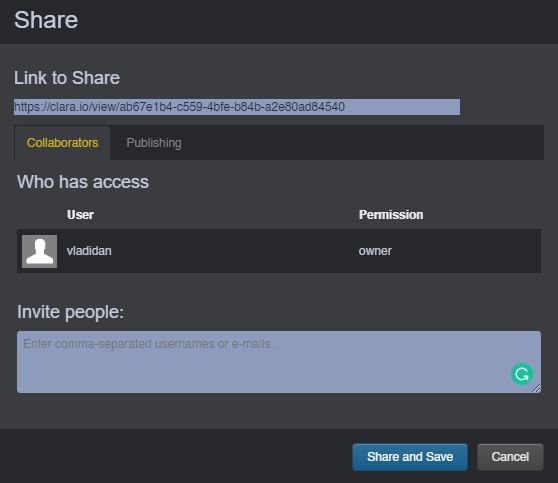
Collaboration + Versioning: Simultaneous multi-user editing. Always on versioning. Per-user permissions. Review tools.
That’s all:
Clara 3d software is quite easy to use. Plus it has a huge collection of models you can download in many formats. Although it’s not fair to compare it with other main-street applications such as Maya, 3ds max, cinema4D, etc. it’s not as powerful as them.
However, one thing that I haven’t mentioned is since it’s base-cloud software, you don’t have to have all the time your laptop with you to have access to your files. You could just connect with your account in a browser from any pc – laptop and get the job done. It sounds cool, right!
You may also want to check out MakeHumans software which is also free. It has to do with generating 3D human characters only by moving sliders.