Move After Effects project to another computer, even though is an easy process, is not just copy-paste the whole AE project from one computer to another.
Most likely we are working in a company and we want to transfer the whole After Effect project we are working on to another computer there or to a co-worker. How we do it, right!
Of course, we can do that if we want to (copy-paste), but by doing so, After Effects will try to find for us all the necessary assets (images) we used in that particular project, and won’t be able to do that. As a result, it will mark all those assets (images) as missing files. And then we will have to relink all those missing files manually.
There is a better way to do so, by using a built-in feature called “collect files“.
In that way, After Effects will create a new folder on a location we will specify, for our project including the following three types of files:
- An .aep file
- A .txt file
- A folder (footage), that will include all the necessary images, we used in our project
Let’s jump into AE and see the whole process of how to move After Effects project to another computer.
Transfer an After Effects project to another computer:
We have established that we won’t use a copy-paste approach, since AE will mark all our used images as missing files. Instead, we will use the more professional approach of collecting files.
1 Step: Open up After Effects with the project you want to transfer to another computer.
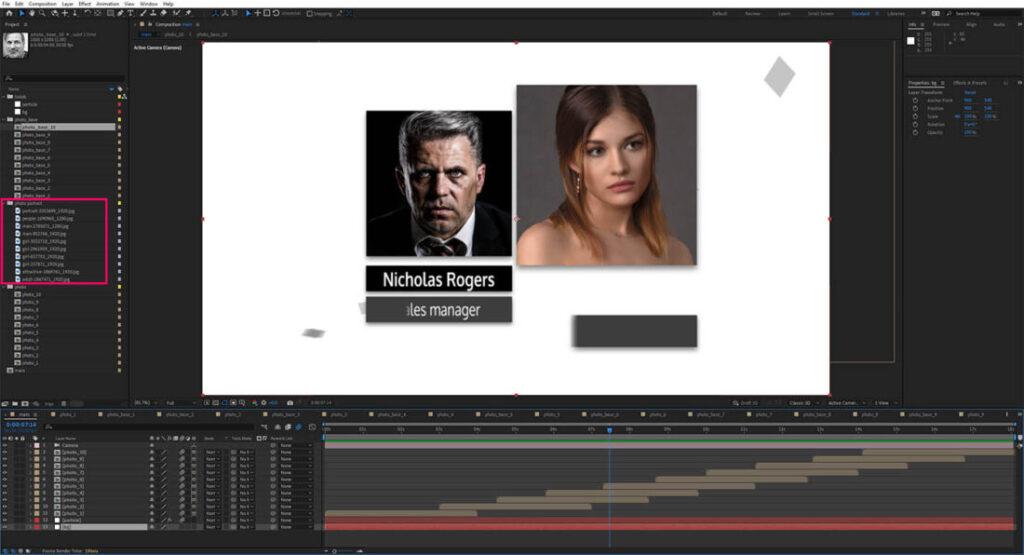
As you can clearly see in the Project panel, I have 10 assets-images that I have imported into my project.
2 Step: Go to File – Dependencies – Collect Files. A new popup window appears.
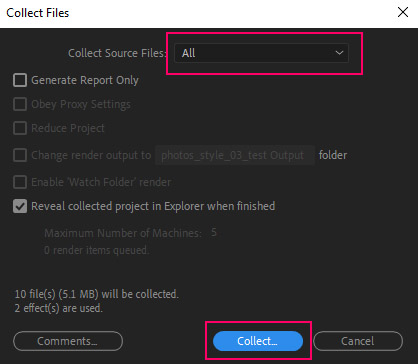
Select All from collect source files and click on the collect button.
3 Step: Another popup window appears, this time is the Window Explorer so we can specify the location of the saving folder. Make sure you give it a proper name. It will include all three types of files we mentioned earlier (aep, txt, folder-assets).
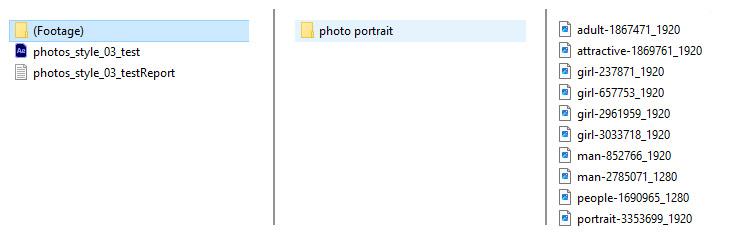
Note: The .txt, it’s a report file of all the information about our AE project, such as number of files, size, location of source files, compositions, effects, fonts, etc.
4 Step: The folder of your AE project you will move to another computer is that folder (including those three elements). In that way there will be no missing files.
Tip for removing unused footage:
In case you have been working on After Effects project, and you no longer need some assets-images since you already deleted those from your compositions in After Effects, even though are in your project panel. You could also remove them from your collect files.
And the way to do that is before you create the collect files folder, you first apply the Remove Unused Footage, from File – Dependencies.
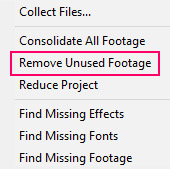
In that way, all the unused footage will be removed from the Project panel in After Effects, so when you move After Effects project to another computer, those unused footage won’t be in it.

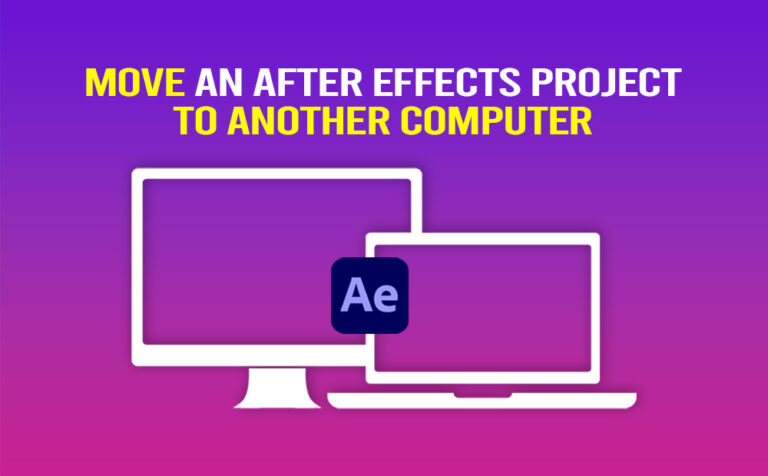



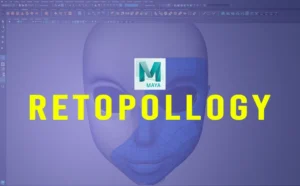

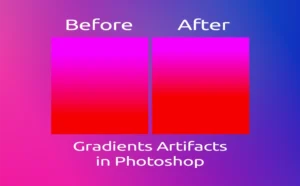


4 Responses
the good