Relinking missing files in After Effects is a very common task when you are dealing with AE. Especially when we are working on a project folder that has been moved, and renamed, or when individual files have been moved or renamed. In either case, even though the fix is pretty easy, it can bring a headache, and make us lose precious time, instead of working on the creative side of our project.
So if you try to open a project in After Effects and you get something like 40 files are missing since you last saved this project, don’t be alarmed. It’s pretty easy to fix it. Especially if all those missing files are under the same folder.
You may want to check out “How to fix missing linked files in Illustrator“
Another issue of missing files in After Effects is when you want to transfer the whole After Effect project to another computer or send it to a co-worker.
Most likely we are working in a company and we want to transfer the whole After Effect project we are working on to another computer there or to a co-worker. How we do it, right!
How to relink missing files in AE:
1. Open the project panel in After Effects, if it’s not already opened, by going to Window – Project.
2. Identify the missing files. Missing files will be recognized by an icon of color bars, as you can see in the image below:
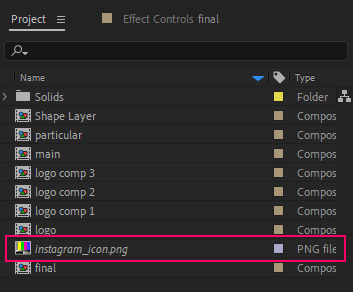
3. Locate and relink missing files. You can select the missing file and right click on it and select Replace Footage – File.
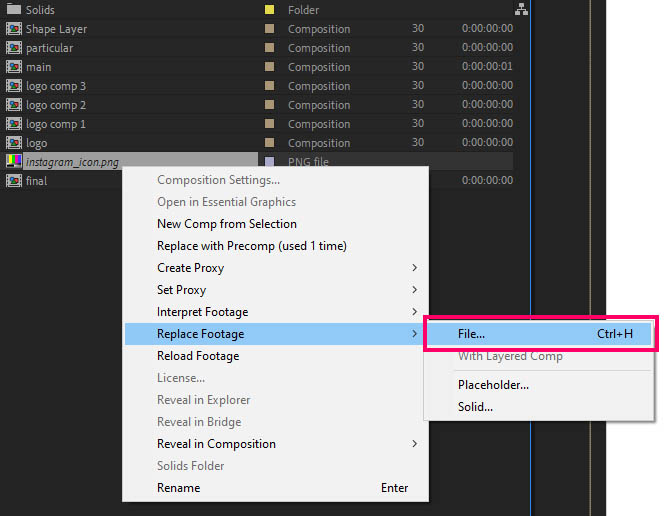
Note: We can also double-click on a missing file instead of Replace Footage command.
A new window appears, so we can navigate and locate our missing file, and finally click on the import.
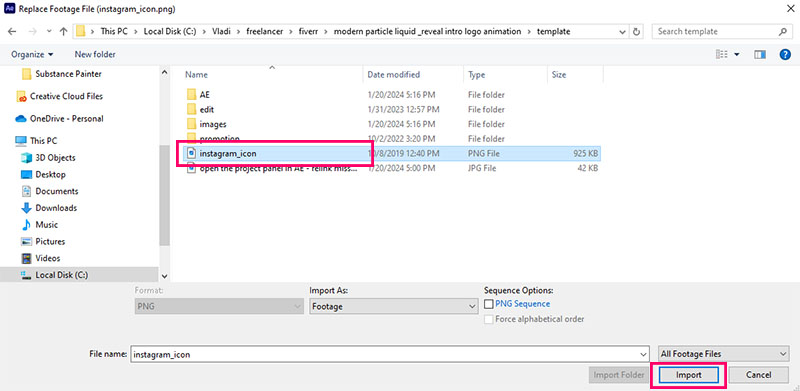
As you can see in the image below, the little icon of the missing file has disappeared.
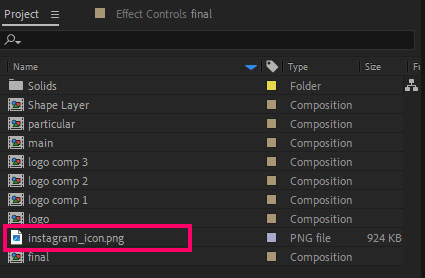
Note: If we have more than one missing file from the same folder, when we use the Replace Footage option to relink one of them, it will also relink all the others as well.
As you can see the process of relinking missing files is quite an easy proccess. Especially if all those missing files is under the same folder. If that is not the case, we have to relink at least one file per folder by hand, so After Effects makes the rest.

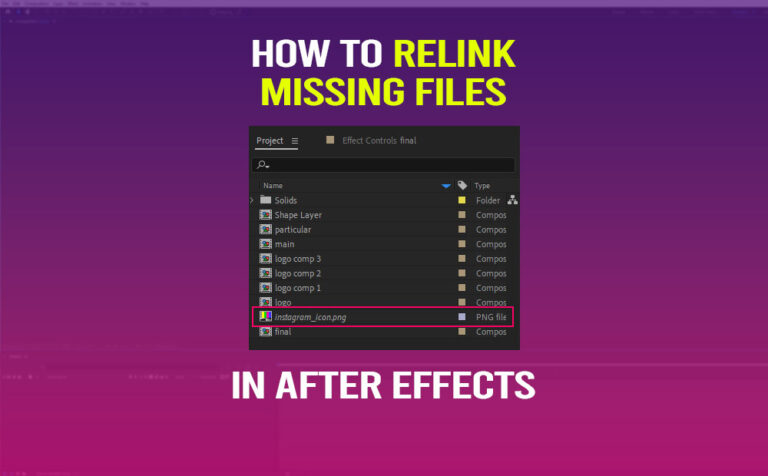



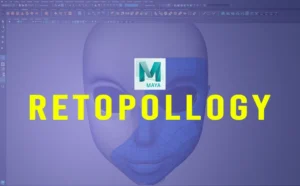

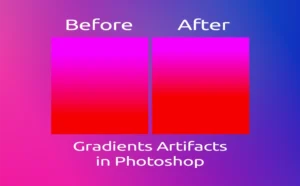


5 Responses