Exporting a Webm video format in After Efffects using Media Encoder requires a third-party plugin. The process is straightforward and it’s absolutely free. It’s for both Windows and Macintosh.
The goal here is to export a composition in Webm video format from After Effects with Media Encoder.
Adobe After Effects by default does not have the option to export in Webm format, either Media Encoder, unfortunately. So we are going to use a third-party plugin for that matter.
You can go into more details about what Webm format is, and how to install it on your machine from a previous article “How to export WebM video format with Adobe Premiere Pro“
If you already read the above article, and you already downloaded the Webm plugin for Adobe Premiere Pro, there is no need to download it again for After Effects. It has already been integrated into Media Encoder as an option for export, which is great.
Note: When working in After Effects a lot of times we get the missing files error, when we move our files to a different location. This is the fix for this issue.
Some other interesting After Effects reads:
- Logo react to audio in After Effects (no plugin required)
- How to create a simple progress bar – infographics element in After Effects
- How to make a simple count number – infographic element in After Effects
- How to control wiggle with slider control in After Effects
- How to create a simple 2D reveal logo animation with After Effects
- Saber in After Effects – Make a cool reveal intro logo
I assume you already downloaded and installed the plugin. If you haven’t yet, you can also download it from here. So let’s jump in After Effects.
Export Webm in After Effects:
As you are in After Effects, and you open up your project, select the composition you want to export as Webm and go to Composition – Add to Adobe Media Encoder Queue.. or press Ctrl+Alt+M for a shortcut.
Adobe Media Encoder opens, with the selected composition in place, ready for export.
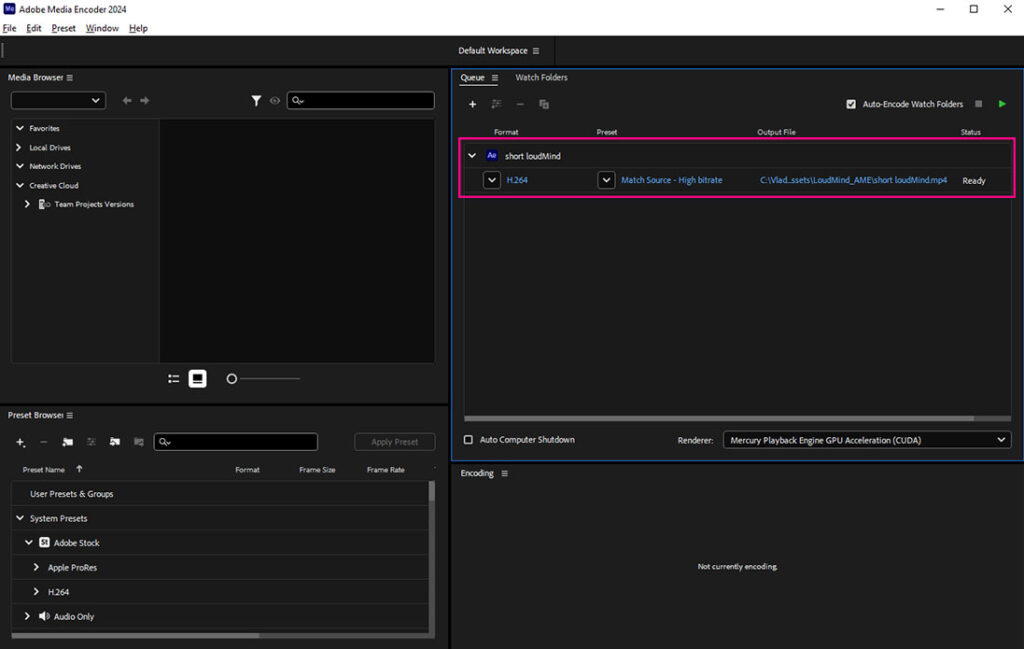
Select the arrow next to H.264 so you can find and select the Webm video format from the drop-down list.
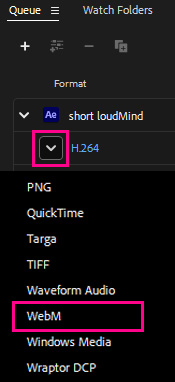
After that, click on the WebM format to adjust the export settings in Media Encoder.
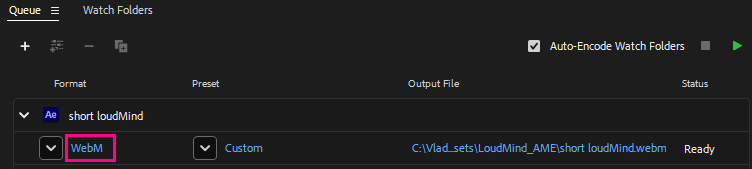
Here we can adjust all the settings for export for our particular Webm format.
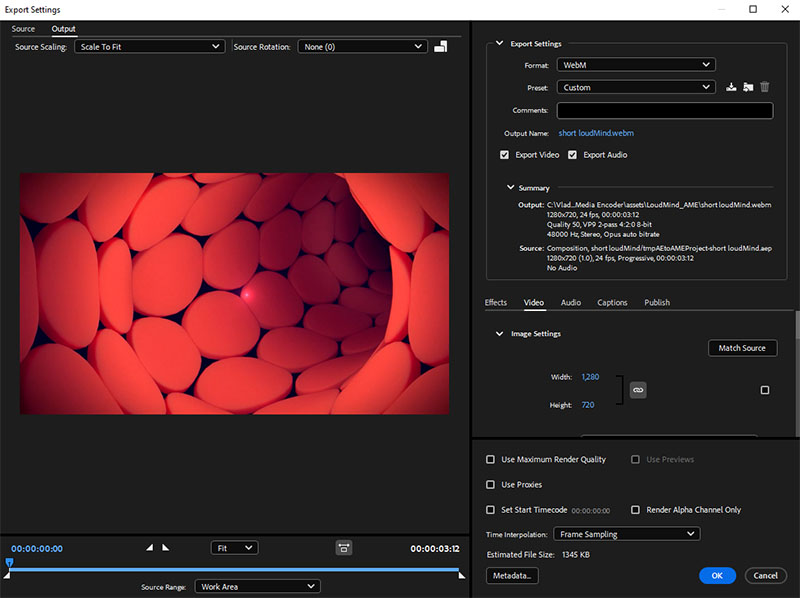
Since explaining the best settings for exporting a Webm format is not in the scope of this article, feel free to play around with the settings for the best results.
Conclusion:
Exporting a Webm in After Effects with the help of Media Encoder is a pretty straightforward process. Assume you download the Webm plugin. After that is a matter of experimentation playing around with the settings for the best results.
Another way to get a WebM video format is through conversion. There are plenty of online platforms that will do just that, convert your video from another format to WebM one. You can search for them with the term “convert to webm format“

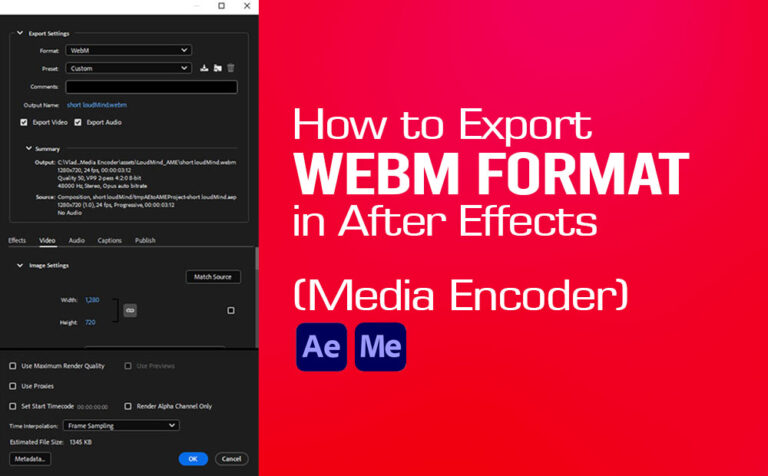



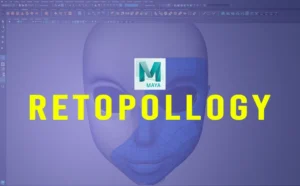

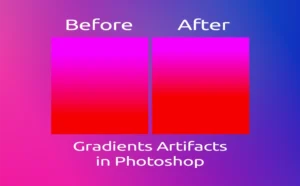


One Response