You could make a cool reveal intro logo with saber in After Effects with ease. Saber is a plugin for After Effects. Making advantage of masks inside After Effects, everything is possible and quite interesting. And the great thing about it is extremely easy to accomplish it, trust me.
You can go to the end of this tutorial, so you can see what we are going to create.
For making the reveal intro logo you will also need Adobe Illustration. It’s not a must but it’s far easier if you have it.
The reason: if you don’t have Adobe Illustrator you have to re-create your logo inside Adobe After Effects from scratch. And depends on the complexity of your logo, and how much is going to take to do that.
Saber in After Effect is an amazing Free plugin by videocopilot.
The founder of the company is Andrew Kramer. I love this guy and all of his work. He is an extremely inspiring and well-knowledgeed fellow. I actually learn After Effects from his tutorials, which I highly recommend if you are interested in After Effects and motion graphics in general. It doesn’t matter what level you are, you always learn new things and cool stuff from his enormous experience. I can’t say enough for Andrew, is just the best.
If you don’t have the Saber plugin, you can download it from here.
I won’t explain how the plugin works, not because it’s not necessary but more like because Andrew Kramer has already done a great job, demonstrating how the Saber plugin works. After all, it’s his plugin 🙂 You can find the video demonstration of the plugin on the same page you download it. A well-made 37-minute video, with tons of cool stuff.
Saber in After Effects – Making a cool reveal intro logo:
Preparation of the logo (Before adding Saber in After Effects):
I will be working on the Coca-Cola logo. I suspect everybody is pretty much familiar with this brand.

So, open up Illustrator with your logo vector file. Just select the “whole” logo and press copy.
*You could also select each time a part of your logo and copy it and then paste it in After Effect (more advanced).
Open up a new After Effects project, create a new solid layer (make it black), and apply the Saber plugin. Now is the time to just paste the previous copy you made in Illustrator.
Now the solid layer has all the logo information from Illustrator as separate “masks” inside After Effects. How cool is that, right! Just one copy-paste and all the information has transferred. You could verify this by opening the solid layer which has the Saber effect and take a look at the separate masks over there.
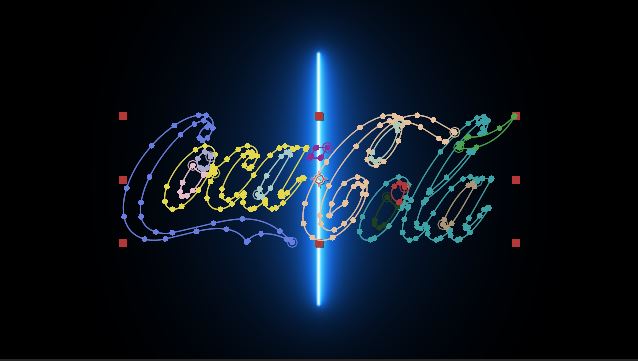
The masks are there, but the glowing line doesn’t seem to really follow the shape of the actual Coca-Cola logo, right! The only thing you have to do to address it is to go to Saber effect and under customize core choose the layer masks and you are good to go.
After playing with some parameters like color, glow intensity, etc. I came up with the following result.
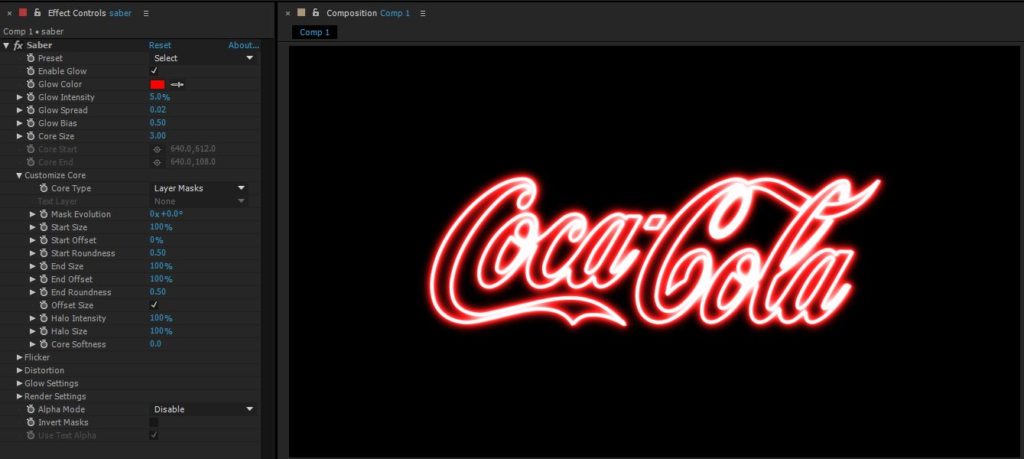
Reveal animation:
Now the actual reveal of the logo it’s pretty simple. You just have to set some keyframes on the start offset parament, starting from 100% to 0%.

That’s it, you have made a cool reveal logo animation by yourself in a matter of minutes.
Composition enhancement:
The black feeling color that I gave in our composition wasn’t very appealing, so after playing a few minutes more with it and adding some blur and a little bit of camera motion, I came up with this short intro of Coca-Cola. It’s nothing special, it’s pretty much basic stuff, but it’s a lot more interesting than a black background, don’t you think!
Conclusion:
This post does not reveal the full power of the Saber plugin, it just gives you a small taste of what you can do with it for reveal intro logo purpose. It has so many paraments that you can alter and so many presets you can choose from which can save you some time.
As I already said, if you want to get the most out of the Saber plugin I highly recommend visiting the site and watching the well-made 37-minute video.
You could make a ton of cool stuff with Saber. You could mix things up with 3d elements, text, blending modes, using more Saber layers at once, and much more. It’s up to you how much complexity your reveal intro logo will have.
You could visit an early post I made for converting 2D logo intro 3D and use that technic to mix things up using the Saber plugin.
Thanks for reading, see you in a week 🙂


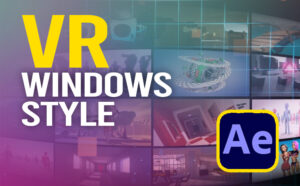


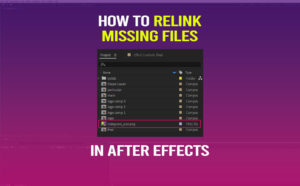
3 Responses
Thank you.
The tip with copy-pasting the vector image turned in handy.
You are very welcome. Indeed, it’s handy.
You made some really good points on your post. Definitely worth bookmarking for revisiting. Also, visit my website UY9 for content about Website Promotion.