Can Photoshop edit videos! Absolutely. Photoshop can edit videos.
Before you become too excited about it, let me inform you right from the start at least in my opinion as a video editor.
The purpose of editing videos with Photoshop is not to replace professional tools like Premiere Pro, Final Cut, etc. Those tools are for professionals for that specific purpose, which is for editing videos. Although Photoshop in this arena has much to offer.
That being said, I have to admit that using Photoshop for video editing purposes is quite a fun and interesting way of editing.
Note: Interested enough, you can use video editing software to edit photos: Use After Effects for image editing purpose instead of Photoshop
To start using Photoshop for video editing, just drag and drop a video in your Photoshop screen, or just open your video like any other image you would from the file-open menu.
What you can do with Photoshop editing video tools:
To be honest, Photoshop can do a lot from a video editing point of view.
The following list covers pretty much what you can add and animate when you working on your next video editing project inside Photoshop.
- layers
- adjustment layers
- filters
- any type of vector graphics
- text
- photos
- sound
- video
- 3D
All the features that Photoshop has to offer for the video editing purpose:
- arrange and trim video
- change video speed and duration
- split footage
- transitions
- adding keyframes
- export video using Adobe Media Encoder
For more in-depth of what Photoshop can offer for video editing purposes feel free to visit the official Adobe site. There are also a couple of videos on that site that you wouldn’t want to miss. You could also benefit from Video and animation overview.
What are the pros and cons of using Photoshop for editing videos:
Like anything, using Photoshop for that purpose has pros and cons.
Pros:
• Familiarity, if you already use Photoshop, you don’t really need to learn everything from scratch to start using it for video editing purposes, only just those tools. Compare when you have to learn a new piece of software (UI, shortcuts, etc.) for that specific purpose.
• Consistency: If you work on a simple video editing project with some graphics you created in Photoshop you don’t have to switch applications to create the final export or at least a draft of that.
Cons:
• Slow: If you load too many video clips in your timeline it could be too heavy for Photoshop to handle. Compare to other professional software for video editing this is not the case.
• Intuitive: Again the UI (User Interface) is not good enough for video editing. Just simple as that. Of course, it could be a contradictied topic. Someone could enjoy working in Photoshop for video editing and others not.
Great examples of using Photoshop for video editing:
Here are great examples of using Photoshop for the purpose of video editing.
- How To Edit Video In Photoshop CC by Terry White
- How to edit Video in Photoshop CC and CS6 by photoshopCAFE
Conclusion:
As you can see, using Photoshop you could make cool stuff pretty easily. Using elements like filters, adjustment layers, etc, that you are already familiar with inside Photoshop, you could easily start using it and take advantage of its power, without really much effort to learn them from scratch.





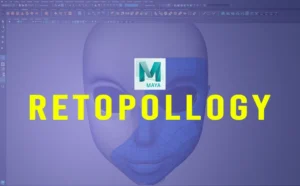

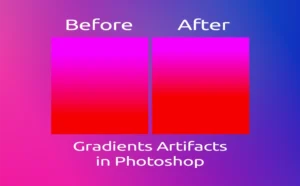


One Response