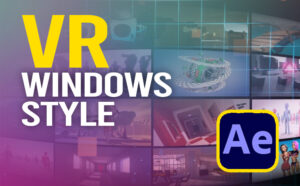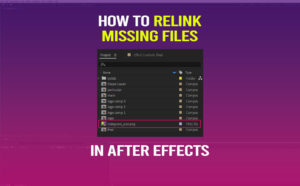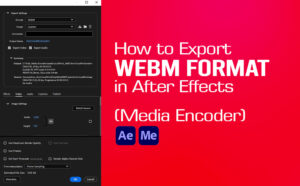Tracking a logo in your videos using After Effects can significantly enhance and enrich any video project you working on. Besides logos, we can integrate any visual elements we need into our main video, so it can look more sophisticated and more elegant.
Those visual elements could be our logo, images, vector files, and any motion graphics.
When we add our logo with motion tracking, we make sure our logo will “follow” the rest of our video footage. That means that if we want to add our logo to a specific coordination in our video, even though the video moves through time, our logo will move with it. Think of motion tracking as a technique to pin something at a specific coordination, that will remain in its position no matter what.
The best part of motion tracking is that every keyframe will be created automatically. No need for us to do the tedious keyframing for every frame we need.
In the following example, we will demonstrate the motion tracking technique to add our logo to a video.
If for any reason you have previously saved your After Effects project, and accidentally or intentionally moved the footage (videos, assets, etc) that has been used inside the project, and reopen the project with some missing files error, feel free to check the two below articles:
- HOW TO RELINK MISSING FILES IN AFTER EFFECTS
- HOW TO MOVE AN AFTER EFFECTS PROJECT TO ANOTHER COMPUTER
Track a logo with Motion Tracking:
Track your logo with motion-tracking even though has a few steps to follow is quite easy to grasp. With a little practice, everything will be much easier for your next project.
Steps to follow:
- Import both your video and your logo in the project panel in After Effects
- Select your video layer and go to Animation – Track Motion
- Set the Motion Source to your current video
- Set the Current Track to Tracker 1
- Set the Track type to Transform, and only check the Position attribute
- Place the square tracking point to a contrast condination
- Analyze forward (play icon), this will take a few seconds
- Set the Edit target to your logo
- Hit apply
The video footage that has been used in this video is by zephyr_p from Adobe Stock free footage.
Additionally, you can check out how to integrate footage inside footage (Motion Tracking in After Effects).