Integrating footage inside footage with motion tracking in After Effects is a must technique to have. You can create really cool things with the powerful motion tracking inside After Effects with a little effort.
In the video below, we can see how we can put video footage inside a PC monitor in our video. In a way that when our main video “moves” the integrated footage inside the monitor will “follow” and be adjusted automatically, giving the impression that the integrated video is a part of the original video.
Besides, integrated footage inside footage, motion tracking in After Effects can be a powerful technique for adding visual effects (images, graphics) as well.
You really don’t want to use the old and tedious way to accomplish that which is through manual keyframing every frame you need to do so. It’s really boring and time-consuming. The smart way to do so is through motion tracking in After Effects.
In summary, the steps to follow to create the above technique are below:
- import the integrated footage into your timeline in AE
- Navigate to track motion panel
- Change the Track type to Perspective corner pin
- Place all four tracking points to the corners of the monitor
- Analyze forward, this will take a few seconds
- Set the Edit target to the video you want to integrate
- Hit apply
Some other interesting topics about After Effects you may want to check out:
- LOGO REACT TO MUSIC/AUDIO IN AFTER EFFECTS (NO PLUGIN REQUIRED)
- HOW TO CREATE A SIMPLE PROGRESS BAR – INFOGRAPHICS ELEMENT IN AFTER EFFECTS
- USING TRACK MATTE IN AFTER EFFECTS TO RECREATE THE WALKING DEAD INTRO
- HOW TO CREATE A SIMPLE 2D REVEAL LOGO ANIMATION WITH AFTER EFFECTS
- HOW TO MAKE A SIMPLE COUNT NUMBER – INFOGRAPHIC ELEMENT IN AFTER EFFECTS
- HOW TO CONTROL WIGGLE WITH SLIDER CONTROL IN AFTER EFFECTS

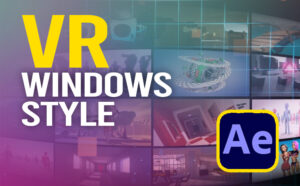


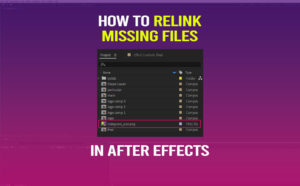
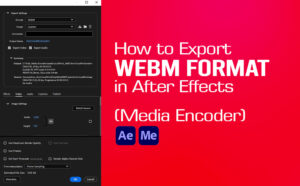
2 Responses