Create a Custom MEL Script for Common Commands in Maya
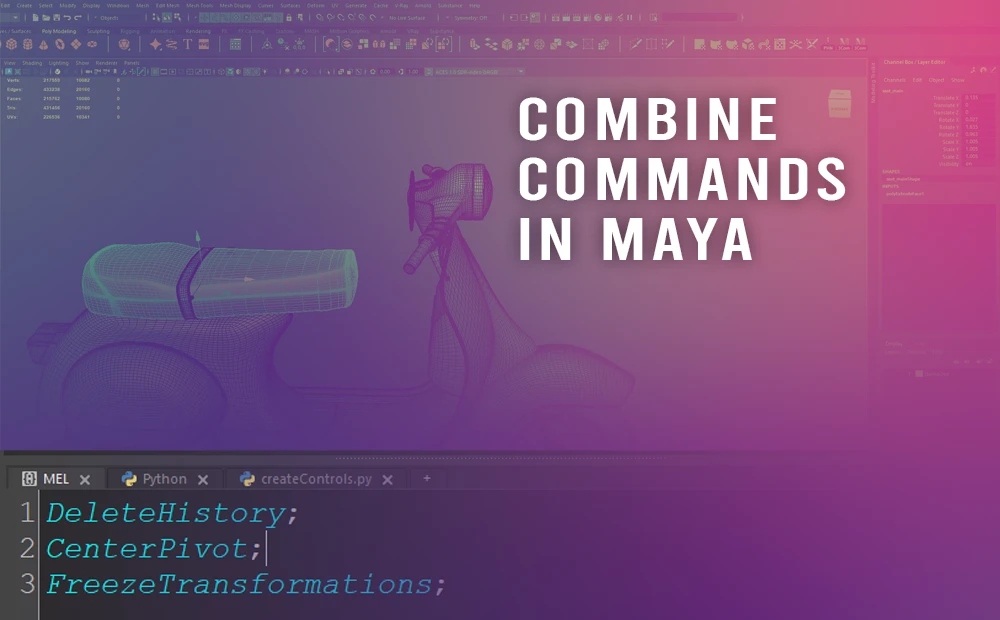
Creating a custom MEL script in Maya can save a lot of time. Especially when we are running the same commands over and over again. In this article, we will demonstrate a very simple concept of using three common commands and how we can benefit by creating a custom MEL script that will be used […]
Same UV pixel density across multiple objects in Maya (Texel Density Tool)
Having the same UV pixel density across multiple objects in Maya is crucial to the texturing process. One way to do that is by using the Texel Density Tool in UV Editor. Your 3D model must have the same UV pixel density, in order to avoid quality issues on textures. You don’t want some parts […]
How to delete a specific node in Autodesk Maya 2023 (three ways)
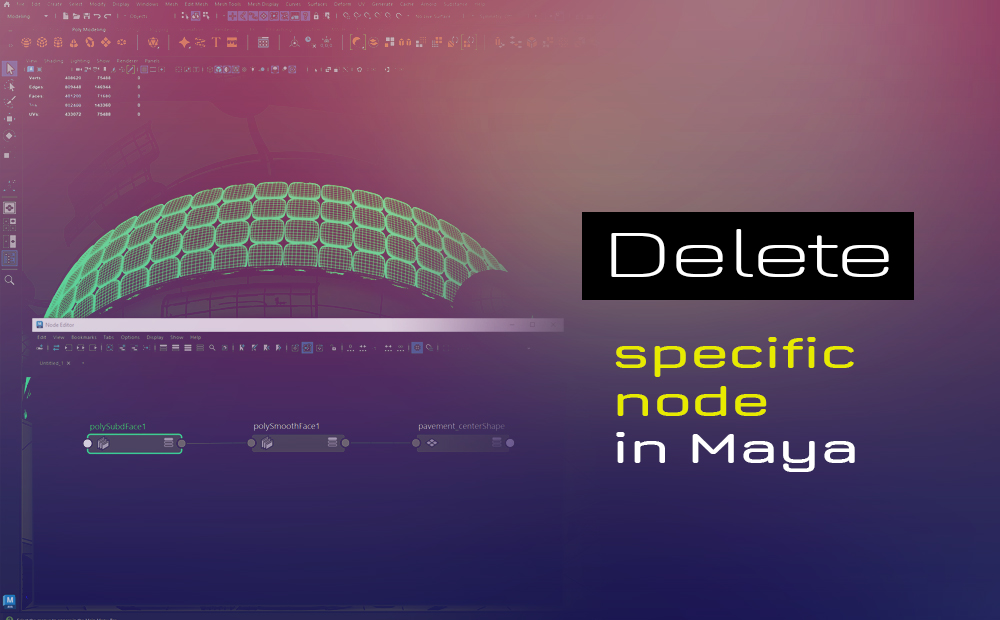
Delete specific node in Maya can be really handy in case we need it. We can do it in three different ways I can think of. In order to delete a specific node from the history of an object in Maya, we must have the construction history on, which is an on-off button on the […]
How to Fix Green Shader Issue in Reference Scene in Maya
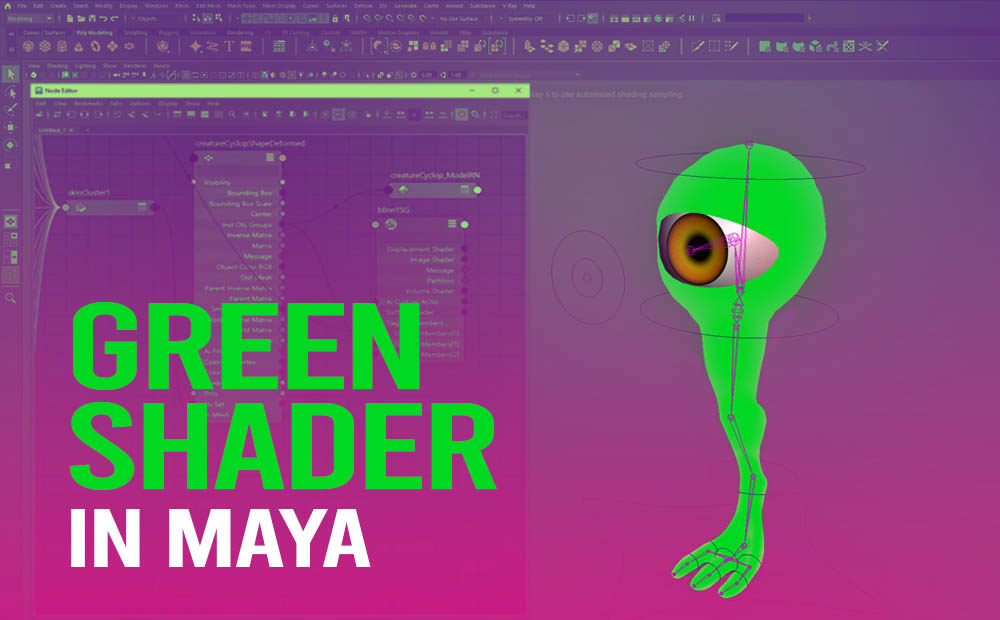
Fix the green shader issue in the reference scene in Maya, could be resolved pretty easily if we use the node editor, and make one connection. Basically what we need to do, in order to fix the green shader issue is to reconnect the shape-deformed node with the shader that has the issue. I am […]
Select Random Faces in Maya with Mel Script

Select random faces in Maya is a very handy mel script tool. Since Maya doesn’t have any built-in tools for that purpose. This mel script is going to save us a lot of time. The Author of the script is Byterunner. Unfortunately, I haven’t found any other information, or links to add to his/her work. […]
10 General Tips and Tricks in Autodesk Maya
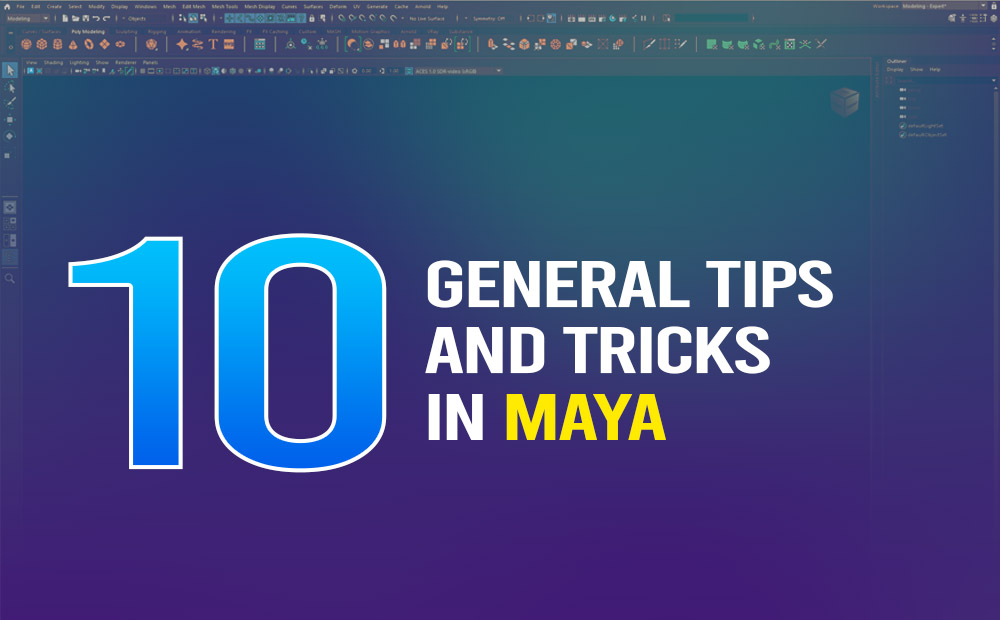
Using general tips and tricks in Autodesk Maya can be very helpful. It could save you time and effort, and boost your productivity. In this article, we will cover 10 general tips and tricks in Maya. Here are all ten to make the navigation easier: Faster Loading of Maya: The first general tips and tricks […]
Create and Assign Material in Autodesk Maya (All Possible Ways)
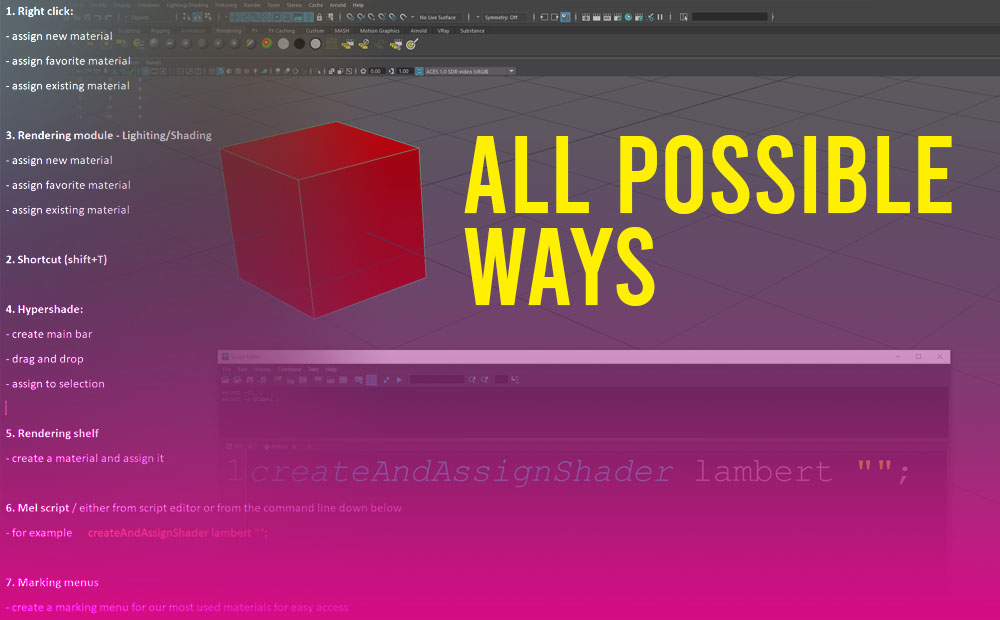
Create a material in Maya can be done in lots of ways. We will cover all the possible ways. Since most of us (3D Artists) have our own ways of doing things in the 3D world, that suit our habits and routines it’s good to know that Maya has covered us. You can watch the […]
Realistic tablecloth simulation in Maya (nCloth)

Create a realistic tablecloth simulation in Maya with the power of the nCloth engine. Pretty easy and straightforward process that can anyone grasp in under a minute. For this to work we need only two things. We can use the same technique either for animation or modeling purposes. The animation use case is pretty much […]
How to export an Ambient Occlusion texture map from Zbrush

Exporting an ambient occlusion texture map from Zbrush and later on using that map to add more shadow details to your color texture map is a very good idea, and we should definitely have it under our belt. Ambient occlusion is a technique used to simulate subtle shadows that occur between nearby objects. Basically, is a […]
Rendering shadows on transparent background in Maya-Vray
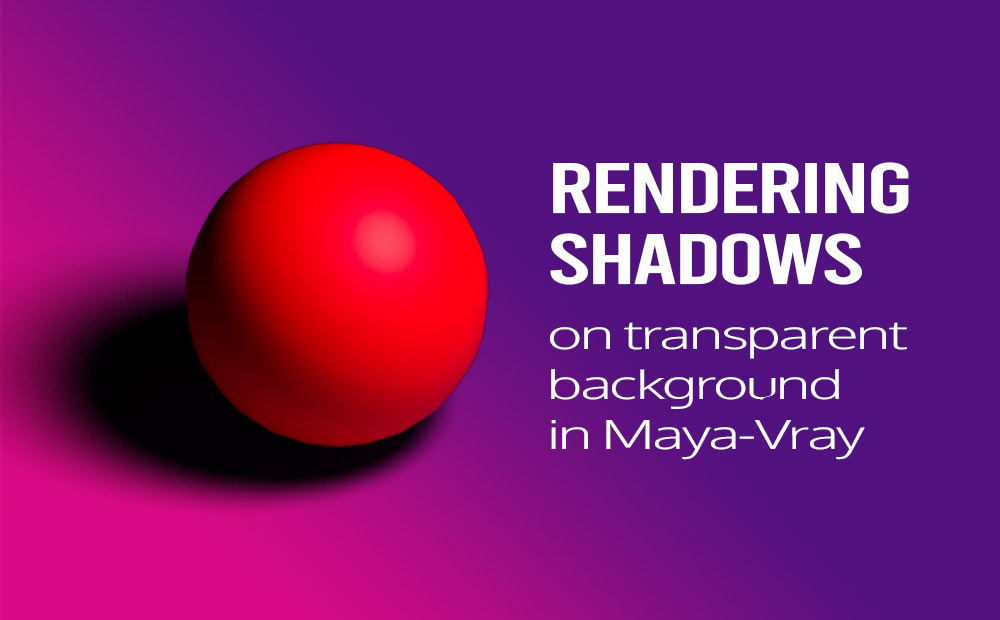
Rendering shadows on a transparent background is a must-skill when using Vray in Maya for a lot of reasons, and it’s a very simple method to accomplish. A transparent background or an alpha channel basically, is an essential render element in the 3D rendering process. It allows us to integrate our 3D models into real […]
Convert texture to geometry in Maya
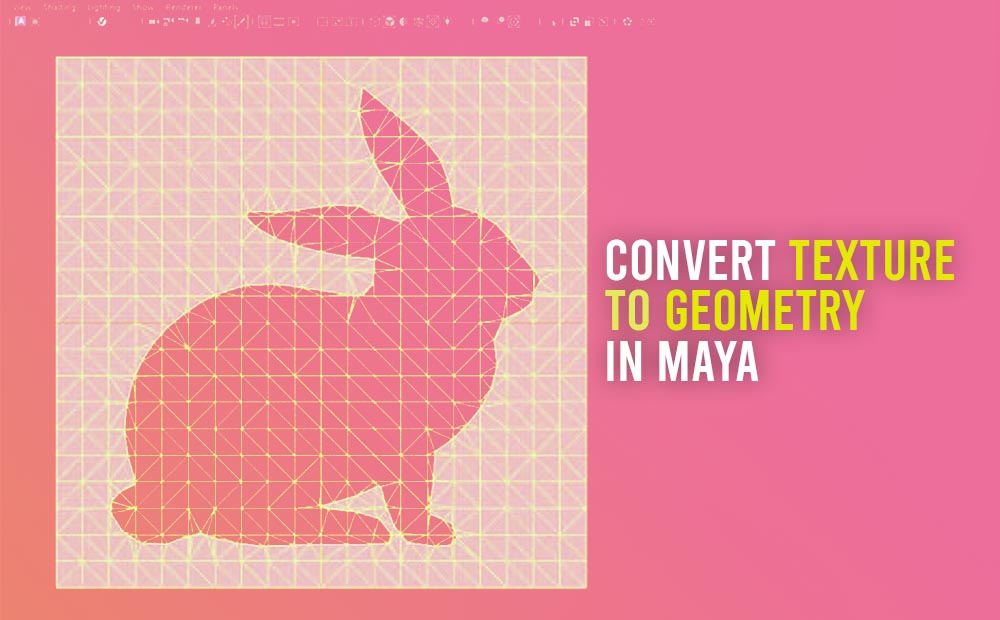
Converting a texture to geometry in Maya is an interesting technique we should definitely need to grasp, cause it saves us a lot of time, in the modeling process. The command is through Modify – Convert – Texture to Geometry. This technique allows us to apply an image texture to a plane geometry and then […]
